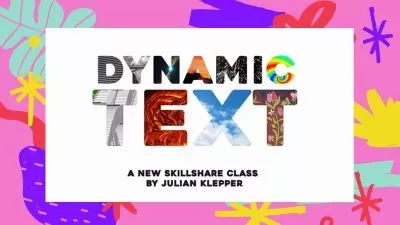Instagram Marketing: A Beginner's Guide to Instagram Success
Tobias Becker
8:21:44
Description
Learn Instagram marketing, influencer marketing, stories, reels, social media & Instagram growth tips + Canva Templates
What You'll Learn?
- How to accurately target and reach your optimal audience
- How to use professional text and hashtags to grow faster
- How to optimize your profile in just a few steps
- How to use Instagram Live and IGTV successfully
- You will learn my personal strategies for more engagement & call-to-action
- Build your own profitable Instagram business from scratch
- Learn to master livestreams, reels & IGTV on Instagram
- Instagram story hacks and tricks & tips to grow faster on Instagram
- Find Instagram keywords with simple tools
- Inlusive 29 Canva Templates for Instagram Posts/ Stories/ Reels
Who is this for?
More details
DescriptionInstagram Complete Course: Instagram Marketing for Beginners - Learn Instagram marketing, influencer marketing, stories, reels, social media, growth tips & Instagram ads! + Canva Templates
Are you prepared to dominate Instagram? Then, with the Complete Instagram Guide: Instagram Marketing for Beginners, buckle up and get ready to shine! You can learn all the exclusive knowledge and strategies required to make your Instagram account a worldwide sensation in this 8.5 hour video course.
I've got you covered on everything from Instagram growth methods to influencer marketing! Find out how to make visually appealing Instagram stories and reels that will quickly have your fans clicking "like" and "follow." In no time at all, you'll master social media marketing!
But that's not all; I're also including some extra magic to distinguish your posts from the rest. Say welcome to fantastic Canva Templates that will turn your ordinary posts into beautiful pieces.
The Big Instagram Marketing Guide
Instagram marketing is a growing platform. So, it's important that you get familiar with the basics before you get started.
That's where this course comes in! I've combined our knowledge of Instagram marketing with my experience with other social media platforms to create an easy-to-follow guide that will help you succeed on Instagram.
Instagram for Beginners
Learn how to get started with Instagram in our guide. I'll walk you through the basics of Instagram marketing so you can grow your business on this platform.
In this course, you'll learn how to build your own Instagram brand in a short amount of time. Discover how to use influencer marketing, stories, reels, and social media to make money on the platform.
Create graphics and videos for Instagram
Create graphics and videos for Instagram to get your message out to more people. With the right images, videos or texts, you can reach your right audience.
We will discuss the Instagram social media platform step by step! To start, I'll show you the pros and cons that Instagram brings. After that, there will be a small tour and the creation of advertising graphics (posts / pins) and advertising texts. In addition, right at the beginning we will discuss how to find the perfect niche for you, how to create an account and how to set it up optimally. Also, the link to a business account, the recognition of good keywords, the uploading of posts and the insights play an important role. Since the course is very extensive and suitable for every beginner I can not tell you all the points that are covered. It's best to take a look at the preview!
Of course, I will also show you my concrete marketing strategy for the platform. Last but not least, there are a few final tips & tricks and gifts.
I am deliberately aimed at Instagram & social media beginners and guide you step by step through the Instagram and opportunities.
Who is the target audience?
· Instagram influencers and those who want to become one.
· Anyone who wants to build a successful channel on Instagram with numerous real followers and likes.
· Entrepreneurs and self-employed people who want to use Instagram for their business.
· Anyone who wants to do Instagram marketing professionally
Do you know that you should promote your business on social media, but have no idea where to start? Are you rather put off by the wide range of platforms? Then this is the course for you!
Most people have already dealt with Instagram but have not yet discovered it as a marketing method for you. Therefore, in this Udemy video course, I specifically address Instagram as a social media & advertising platform platform, because it has an enormous, untapped potential.
In this course, you'll learn...
How to get started with Instagram
How to create graphics and videos for Instagram
How to build your own Instagram brand in a short amount of time
How to accurately target and reach your optimal audience
How to use professional text and hashtags to grow faster
How to optimize your profile in just a few steps
How to use Instagram Live and IGTV successfully
You will learn my personal strategies for more engagement & call-to-action
Build your own profitable Instagram business from scratch
Learn to master livestreams, reels & IGTV on Instagram
Instagram story hacks and tricks & tips to grow faster on Instagram
Find Instagram keywords with simple tools
Complete case study with Instagram theme pages
What are you waiting for? Start your own Instagram account and build a social media Instagram business on the side, generate revenue, gain loyal followers and customers, and grow your profile with my tips & tricks! Muster up your courage and start building your first Instagram page today!
Enroll in the course today. I look forward to seeing you!
Your instructor
Tobias
Who this course is for:
- Instagram influencers and those who want to be.
- Anyone who wants to build a successful channel on Instagram with numerous real followers and likes.
- Entrepreneurs and self-employed people who want to use Instagram for their business.
Instagram Complete Course: Instagram Marketing for Beginners - Learn Instagram marketing, influencer marketing, stories, reels, social media, growth tips & Instagram ads! + Canva Templates
Are you prepared to dominate Instagram? Then, with the Complete Instagram Guide: Instagram Marketing for Beginners, buckle up and get ready to shine! You can learn all the exclusive knowledge and strategies required to make your Instagram account a worldwide sensation in this 8.5 hour video course.
I've got you covered on everything from Instagram growth methods to influencer marketing! Find out how to make visually appealing Instagram stories and reels that will quickly have your fans clicking "like" and "follow." In no time at all, you'll master social media marketing!
But that's not all; I're also including some extra magic to distinguish your posts from the rest. Say welcome to fantastic Canva Templates that will turn your ordinary posts into beautiful pieces.
The Big Instagram Marketing Guide
Instagram marketing is a growing platform. So, it's important that you get familiar with the basics before you get started.
That's where this course comes in! I've combined our knowledge of Instagram marketing with my experience with other social media platforms to create an easy-to-follow guide that will help you succeed on Instagram.
Instagram for Beginners
Learn how to get started with Instagram in our guide. I'll walk you through the basics of Instagram marketing so you can grow your business on this platform.
In this course, you'll learn how to build your own Instagram brand in a short amount of time. Discover how to use influencer marketing, stories, reels, and social media to make money on the platform.
Create graphics and videos for Instagram
Create graphics and videos for Instagram to get your message out to more people. With the right images, videos or texts, you can reach your right audience.
We will discuss the Instagram social media platform step by step! To start, I'll show you the pros and cons that Instagram brings. After that, there will be a small tour and the creation of advertising graphics (posts / pins) and advertising texts. In addition, right at the beginning we will discuss how to find the perfect niche for you, how to create an account and how to set it up optimally. Also, the link to a business account, the recognition of good keywords, the uploading of posts and the insights play an important role. Since the course is very extensive and suitable for every beginner I can not tell you all the points that are covered. It's best to take a look at the preview!
Of course, I will also show you my concrete marketing strategy for the platform. Last but not least, there are a few final tips & tricks and gifts.
I am deliberately aimed at Instagram & social media beginners and guide you step by step through the Instagram and opportunities.
Who is the target audience?
· Instagram influencers and those who want to become one.
· Anyone who wants to build a successful channel on Instagram with numerous real followers and likes.
· Entrepreneurs and self-employed people who want to use Instagram for their business.
· Anyone who wants to do Instagram marketing professionally
Do you know that you should promote your business on social media, but have no idea where to start? Are you rather put off by the wide range of platforms? Then this is the course for you!
Most people have already dealt with Instagram but have not yet discovered it as a marketing method for you. Therefore, in this Udemy video course, I specifically address Instagram as a social media & advertising platform platform, because it has an enormous, untapped potential.
In this course, you'll learn...
How to get started with Instagram
How to create graphics and videos for Instagram
How to build your own Instagram brand in a short amount of time
How to accurately target and reach your optimal audience
How to use professional text and hashtags to grow faster
How to optimize your profile in just a few steps
How to use Instagram Live and IGTV successfully
You will learn my personal strategies for more engagement & call-to-action
Build your own profitable Instagram business from scratch
Learn to master livestreams, reels & IGTV on Instagram
Instagram story hacks and tricks & tips to grow faster on Instagram
Find Instagram keywords with simple tools
Complete case study with Instagram theme pages
What are you waiting for? Start your own Instagram account and build a social media Instagram business on the side, generate revenue, gain loyal followers and customers, and grow your profile with my tips & tricks! Muster up your courage and start building your first Instagram page today!
Enroll in the course today. I look forward to seeing you!
Your instructor
Tobias
Who this course is for:
- Instagram influencers and those who want to be.
- Anyone who wants to build a successful channel on Instagram with numerous real followers and likes.
- Entrepreneurs and self-employed people who want to use Instagram for their business.
User Reviews
Rating
Tobias Becker
Instructor's Courses
Udemy
View courses Udemy- language english
- Training sessions 95
- duration 8:21:44
- English subtitles has
- Release Date 2023/04/27