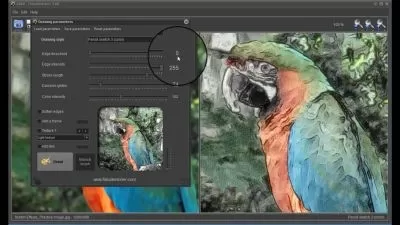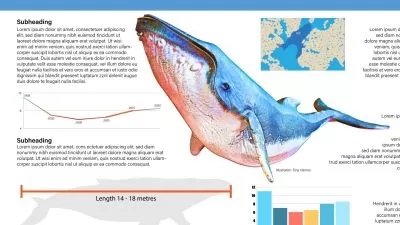Inkscape the complete course vector graphic software
Nicolas Forgue
10:23:18
Description
Master Inkscape create all your graphic documents
What You'll Learn?
- Understand Inkscape dashboard
- Create save and export
- Master conception tools
- Create shapes
- Edit objects
- Add symbols
- Edit paths
- Add colors gradients and strokes
- Add grid and guides
- Import images
- Vectorize image
- Add text
- Add text effects
- Master layers
- Add filters
- Create character with shapes
- Create landscape with shapes
- Create graphic documents
Who is this for?
What You Need to Know?
More details
DescriptionInkscape
Inkscape is a professional quality vector drawing software that runs on Windows, Mac OS X and GNU / Linux. Inkscape is used by professional designers and hobbyists to create a wide variety of graphics such as illustrations, icons, logos, diagrams, maps and renderings for the web. Inkscape uses the Scalable Vector Graphic (SVG) standard as the starting format. Unlike other software where we work in pixels, under Inkscape we work with vectors. A vector image consists of coordinates, curves, and equations of all kinds. And the advantage of this format is that you can enlarge your creation or your image to infinity, it will be identical and will not lose any quality, because we are working on vector drawing.
Why do you have to use Inkscape?
- Because it is an open source software
- Because it offers impressive creative tools for open source software
- Because you can create many graphic creations
- Because we work on the vector format no loss of quality during enlargement
- Because it's a very ergonomic software
Who should attend?
You are beginner and you want to start mastering Inkscape?
Want to use Inkscape for personal purposes?
Want to use Inkscape for professional purposes?
Are you graphic designer and use other software and want to discover Inkscape?
Training program
In this training I will teach you how to use Inkscape from scratch. You will be able to start from a completely new level without ever having used Inkscape, to reach a good intermediate level. Those who already have knowledge about Inkscape are also invited in this course that takes into account many points. At the end of the training you will be able to fully use Inkscape yourself.
Who this course is for:
- People wishing to specialize in graphic design and learn to draw on computer
- Individuals who want to draw and create computer graphics
- People who want to work with vector format
Inkscape
Inkscape is a professional quality vector drawing software that runs on Windows, Mac OS X and GNU / Linux. Inkscape is used by professional designers and hobbyists to create a wide variety of graphics such as illustrations, icons, logos, diagrams, maps and renderings for the web. Inkscape uses the Scalable Vector Graphic (SVG) standard as the starting format. Unlike other software where we work in pixels, under Inkscape we work with vectors. A vector image consists of coordinates, curves, and equations of all kinds. And the advantage of this format is that you can enlarge your creation or your image to infinity, it will be identical and will not lose any quality, because we are working on vector drawing.
Why do you have to use Inkscape?
- Because it is an open source software
- Because it offers impressive creative tools for open source software
- Because you can create many graphic creations
- Because we work on the vector format no loss of quality during enlargement
- Because it's a very ergonomic software
Who should attend?
You are beginner and you want to start mastering Inkscape?
Want to use Inkscape for personal purposes?
Want to use Inkscape for professional purposes?
Are you graphic designer and use other software and want to discover Inkscape?
Training program
In this training I will teach you how to use Inkscape from scratch. You will be able to start from a completely new level without ever having used Inkscape, to reach a good intermediate level. Those who already have knowledge about Inkscape are also invited in this course that takes into account many points. At the end of the training you will be able to fully use Inkscape yourself.
Who this course is for:
- People wishing to specialize in graphic design and learn to draw on computer
- Individuals who want to draw and create computer graphics
- People who want to work with vector format
User Reviews
Rating
Nicolas Forgue
Instructor's Courses
Udemy
View courses Udemy- language english
- Training sessions 100
- duration 10:23:18
- Release Date 2024/05/06