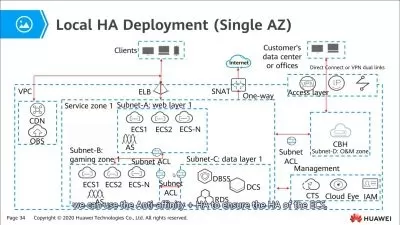Informatica Cloud (IICS) - The Complete Guide 2023 Edition
Radosław Janas
9:24:36
Description
Master IICS: Informatica Intelligent Cloud Services. Start from basics and learn how to build complete integration flows
What You'll Learn?
- Use Informatica Cloud to build automated tasks & processes
- Run simple and complex workflows on a broad variety of triggers
- You will understand Informatica Cloud architecture
- You will get to know different Informatica Cloud runtime environments and understand the differences between them
- You will be able to create professional Informatica Cloud flows and system integrations
- Build a variety of different Data Integration flows on multiple environments
- Understand cloud and cloud computing concepts
- You will learn Data Integration service, Application Integration service, Mass Ingestion service, Monitor service, Application Integration Console service
Who is this for?
What You Need to Know?
More details
DescriptionThis course teaches Informatica Intelligent Cloud Servcies (IICS) from the basics all the way to advanced topics, without any prior Informatica Cloud knowledge assumed or required.
Every organisation has different applications and business systems that they use for particular processes and tasks. In order to keep up with the growing development and a huge number of new technologies storming the market, organizations are looking for for a better and more sufficient way to integrate new systems and technologies into their current technology stack. To solve this problem, organizations implement more and more Software Integration solutions, which are becoming more crucial for the business then ever, and with the expanditure of cloud technologies Software Integration solutions are increasingly based on cloud solutions and services.
Informatica Cloud is one of the most popular and industry-leading cloud data integration, application and API integration solutions. It is a next-gen iPaaS solution which utilizes cloud and cloud computing to provide customers with user-friendly solutions that enable various integrations of data, residing in on-premise databases and systems or between cloud applications.
Learn how to use Informatic Cloud for real-world tasks, such as database integration, REST/SOAP API integration, reading data from csv files and transforming it into xml, reshape XML payloads to meet target system requirements, task and process automation and much more!
This course will teach you Informatica Cloud concepts in a practical manner, for every lecture with hands-on example comes an assignment lecture with instructions that you can use to practice Informatica Cloud integrations on your own so you can read and solve tasks in your own way.
To kick start this course we will begin by learning cloud and cloud computing concepts which will allow you to fully understand and Informatica Cloud is and how it works, next we will dig deep into IICS architecture and setup the required software.
In this course we cover a variety of topics, which includes:
Creating IICS trial account
Installing Secure Agent
Running IICS tasks
Scheduling IICS tasks
Data Integration
Application Integration
File Integration
Mass Ingestion
Application Integration Console
Monitor Service
Administrator Service
Basic Bash commands
JSON/XML
XPath
Postman
REST/SOAP API
CSV/Fixed-Width files
Debugging and Error Handling
and much more!
You will get lifetime access to full IICS course which covers all new IICS features and services, this course will be frequently updated to keep up with all new technologies and features IICS brings.
This course is a practice-oriented courses, exploring all key concepts whilst diving into concrete examples. You'll build different workflows for multiple projects and requirements.
Who this course is for:
- If you are a complete beginner then this course will guide and help you to become a Informatica Cloud developer
- Developers who want to explore Informatica Cloud services and tools
- If you are an intermediate Informatica Cloud developer then this course will help you to raise your skills and get a better understanding of IICS processes
- Beginner or advanced Cloud Integration developers who want to expand their technology stack and learn Informatica Cloud
- Cloud/BI/ETL/DW Professionals
- Everyone interested in cloud and softoware integration topics
This course teaches Informatica Intelligent Cloud Servcies (IICS) from the basics all the way to advanced topics, without any prior Informatica Cloud knowledge assumed or required.
Every organisation has different applications and business systems that they use for particular processes and tasks. In order to keep up with the growing development and a huge number of new technologies storming the market, organizations are looking for for a better and more sufficient way to integrate new systems and technologies into their current technology stack. To solve this problem, organizations implement more and more Software Integration solutions, which are becoming more crucial for the business then ever, and with the expanditure of cloud technologies Software Integration solutions are increasingly based on cloud solutions and services.
Informatica Cloud is one of the most popular and industry-leading cloud data integration, application and API integration solutions. It is a next-gen iPaaS solution which utilizes cloud and cloud computing to provide customers with user-friendly solutions that enable various integrations of data, residing in on-premise databases and systems or between cloud applications.
Learn how to use Informatic Cloud for real-world tasks, such as database integration, REST/SOAP API integration, reading data from csv files and transforming it into xml, reshape XML payloads to meet target system requirements, task and process automation and much more!
This course will teach you Informatica Cloud concepts in a practical manner, for every lecture with hands-on example comes an assignment lecture with instructions that you can use to practice Informatica Cloud integrations on your own so you can read and solve tasks in your own way.
To kick start this course we will begin by learning cloud and cloud computing concepts which will allow you to fully understand and Informatica Cloud is and how it works, next we will dig deep into IICS architecture and setup the required software.
In this course we cover a variety of topics, which includes:
Creating IICS trial account
Installing Secure Agent
Running IICS tasks
Scheduling IICS tasks
Data Integration
Application Integration
File Integration
Mass Ingestion
Application Integration Console
Monitor Service
Administrator Service
Basic Bash commands
JSON/XML
XPath
Postman
REST/SOAP API
CSV/Fixed-Width files
Debugging and Error Handling
and much more!
You will get lifetime access to full IICS course which covers all new IICS features and services, this course will be frequently updated to keep up with all new technologies and features IICS brings.
This course is a practice-oriented courses, exploring all key concepts whilst diving into concrete examples. You'll build different workflows for multiple projects and requirements.
Who this course is for:
- If you are a complete beginner then this course will guide and help you to become a Informatica Cloud developer
- Developers who want to explore Informatica Cloud services and tools
- If you are an intermediate Informatica Cloud developer then this course will help you to raise your skills and get a better understanding of IICS processes
- Beginner or advanced Cloud Integration developers who want to expand their technology stack and learn Informatica Cloud
- Cloud/BI/ETL/DW Professionals
- Everyone interested in cloud and softoware integration topics
User Reviews
Rating
Radosław Janas
Instructor's Courses
Udemy
View courses Udemy- language english
- Training sessions 76
- duration 9:24:36
- Release Date 2024/01/05