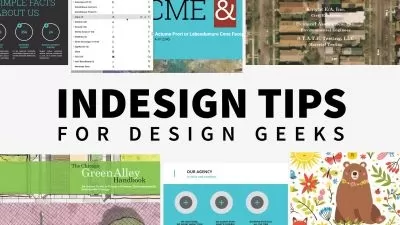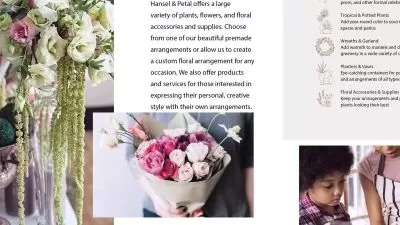InDesign: Typography
Nigel French
4:57:56
Description
InDesign Typography explores the numerous type options, type-related features, and type-specific preferences of Adobe InDesign, one of the world’s most popular and widely used design tools. Equipped with practical, applicable examples, instructor and designer Nigel French explains the purpose of each feature and demonstrates the conventions for how and when to use it. Discover the fundamentals of type, character formats, paragraph formats, text frame options, composition, styles, and tables. By the end of this course, you’ll also be prepared to customize text formats, manage paragraph and character styles, control text flow, and much more.
More details
User Reviews
Rating
Nigel French
Instructor's Courses
Linkedin Learning
View courses Linkedin Learning- language english
- Training sessions 53
- duration 4:57:56
- Release Date 2025/01/22