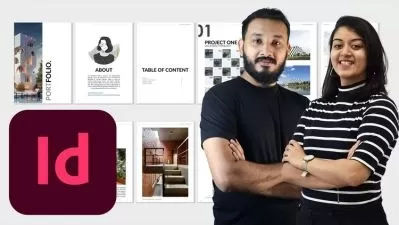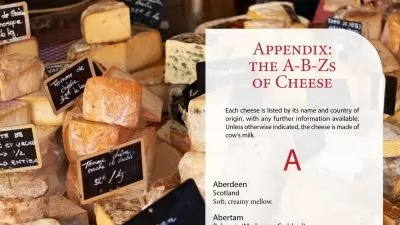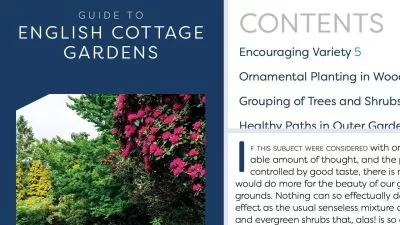InDesign Tips for Design Geeks
Anne-Marie Concepción
5:18:01
Description
Anne-Marie “Her Geekness” Concepcion, co-founder of InDesign Secrets and Adobe-certified Creative Cloud Design and Layout instructor, hosts this weekly series exploring new ways to use InDesign and related software for creative work. Anne-Marie presents answers, how-tos, and cool discoveries for amateurs, pros, and everyone in between. She pulls in tips related to other software that designers use frequently, such as Acrobat, Photoshop, Google Docs, InCopy, and more, with a focus on how techniques in these programs can make your work in InDesign faster, easier, and more fun.
Note: Because this is an ongoing series, viewers will not receive a certificate of completion.
More details
User Reviews
Rating
Anne-Marie Concepción
Instructor's Courses
Linkedin Learning
View courses Linkedin Learning- language english
- Training sessions 58
- duration 5:18:01
- Release Date 2023/01/10