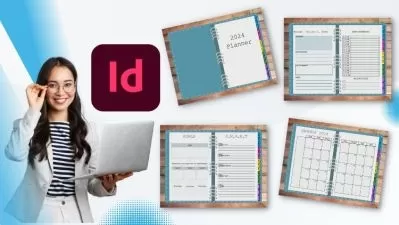01 - Adding new Pantone Color book swatches to InDesign.mp4
04:53
02 - Use the 70,000-plus free Adobe Stock assets in your layouts.mp4
05:38
03 - Update the same text across multiple layouts at once.mp4
05:57
04 - Browsing styles of a particular character.mp4
04:49
05 - Acrobat and InDesign Use the Acrobat Share tools to send out PDFs for review.mp4
06:16
06 - Tips for easy text extraction from old PDFs.mp4
06:19
07 - Export PDF document versions quickly from a single layout.mp4
05:24
08 - Extract high-quality images from PDFs to use in your layout.mp4
06:54
09 - Use the Find Color features to avoid problems on the press.mp4
06:24
10 - InDesign for beginners The two tools and three commands you need to know.mp4
07:15
11 - InDesign for artists Where are all the art tools.mp4
06:48
12 - InDesign for marketers Finding and using templates.mp4
06:44
13 - Make the Buttons and Forms library more accessible.mp4
03:24
14 - Search public domain stock sites from within InDesign.mp4
05:09
15 - Make animated GIFs with Photoshop and InDesign.mp4
04:48
16 - Hide the blue highlighting in PDF forms you create from InDesign.mp4
06:09
17 - Automatically break long URLs without adding hyphens.mp4
04:24
18 - Simplify that long list of forgotten CC Libraries.mp4
04:35
19 - Two sort of secret tips for sending files to clients via Dropbox.mp4
06:47
20 - Let InDesign distribute the public link for your Share for Review.mp4
04:49
21 - Get sharp vector art in your Publish Online files, part one.mp4
05:29
22 - Get sharp vector art in your Publish Online files, part two.mp4
04:45
23 - Three tips for flexible headlines, tabs, and tables.mp4
05:51
24 - No source file for an EPUB you need to redesign No problem!.mp4
06:53
25 - Customize how InDesign hyphenates a particular word.mp4
05:32
26 - How to use InCopy with InDesign.mp4
07:12
27 - Best practices for PDF commenting to share with your reviewers.mp4
07:40
28 - Scaling images in InDesign vs. scaling them in Photoshop.mp4
06:51
29 - InDesign default preferences that you should change.mp4
06:34
30 - From my script collection Change the language in a layout.mp4
05:01
31 - Illustrator graphics in InDesign Copypaste, or import.mp4
05:00
32 - Importing the Apple HEIC image format into InDesign.mp4
05:24
33 - How to mix page sizes in the same layout.mp4
05:10
34 - What's that blue happy face icon (and other mysterious hidden characters).mp4
05:25
35 - Convert guides to strokes for fun and profit.mp4
04:48
36 - Create backup versions of your InDesign layout every time you save using Dropbox.mp4
06:08
37 - Fix character spacing problems by switching kerning methods.mp4
04:53
38 - Add a text frame to the middle of a text thread.mp4
06:01
39 - View effects of master page changes on document pages immediately.mp4
03:44
40 - Share a single layout with multiple designers concurrently.mp4
04:24