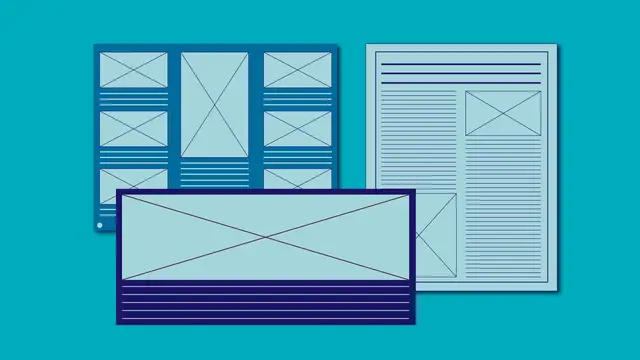InDesign: Layout and Composition
Nigel French
1:19:36
Description
This course presents key design concepts and techniques that you can use to improve your designs. Designer Nigel French takes you through a series of projects to help you sharpen your layouts and compositions with Adobe InDesign. Nigel uses business cards to show you how to arrange multiple elements in a small space and have them be both readable and visually compelling. Next, he moves on to determining a cohesive layout, exploring different configurations, and using scaling and active white space in a full-page magazine ad. Nigel walks you through structuring space for a magazine spread, establishing hierarchy in your page layouts with an event poster, and working with scale, symmetry, and asymmetry as you design a book cover. He finishes up by showing you how you can use text wraps to create more dynamic and visually interesting layouts.
More details
User Reviews
Rating
Nigel French
Instructor's Courses
Linkedin Learning
View courses Linkedin Learning- language english
- Training sessions 32
- duration 1:19:36
- Release Date 2023/01/10