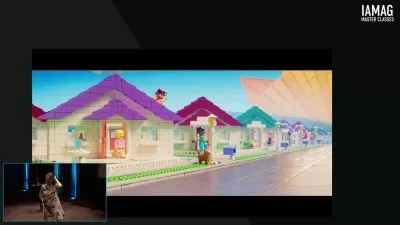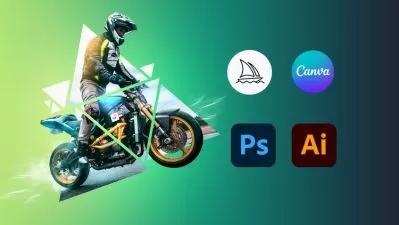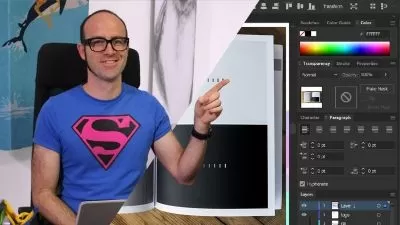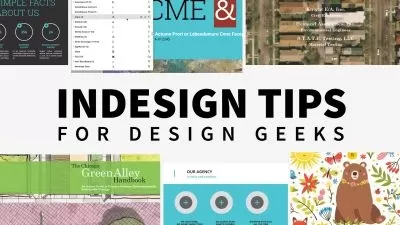InDesign Get Ahead with a Graphics Expert
Focused View
6:40:40
6 View
1. Instructor Introduction.mp4
06:09
1. Introduction to InDesign.mp4
01:14
2. Adobe InDesign Installation.mp4
00:53
3. Setting up Preferences.mp4
04:46
4. Getting Around InDesign.mp4
03:27
5. Setting up the Frames.mp4
06:32
6. Placing and Resizing Images.mp4
06:41
1. Layout Poster.mp4
05:38
2. Objects and Text Frames.mp4
07:15
3. Format Text and Import Images.mp4
14:10
1. Create New Document.mp4
06:27
2. Format Text and Import Images.mp4
12:34
1. Moving, Adding, Deleting Pages.mp4
06:58
2. Parent Pages.mp4
12:13
3. Document Setup Adjust Layout.mp4
05:43
1. Importing Text.mp4
08:41
2. Threading Text Frames.mp4
08:40
3. Text Frame Options.mp4
05:09
4. Inserting Special Characters.mp4
07:04
5. FindChange Feature.mp4
10:03
6. Spellcheck Features.mp4
10:03
7. The Story Editor.mp4
06:34
8. Type on a Path.mp4
09:34
1. Import Multiple Images.mp4
03:30
2. Importing from Artboards.mp4
05:26
3. Resizing and Cropping Images.mp4
08:27
4. The Links Panel.mp4
04:55
5. The Edit Original Feature.mp4
04:48
1. Color and Swatch Panel.mp4
07:31
2. Creating Custom Swatches.mp4
05:23
3. Create Gradient Swatch.mp4
07:03
4. Transparencies and Drop Shadows.mp4
09:14
1. Shapes and Paths.mp4
09:27
2. Cornor Options.mp4
05:50
3. Create Outlines from Text.mp4
06:38
1. Create New Document.mp4
09:53
2. Setup Text Frames.mp4
06:13
3. Format Text Frames.mp4
06:11
4. Format References.mp4
03:56
5. Side-bar Section.mp4
11:24
1. Paragraph Styles.mp4
14:11
2. Character Styles.mp4
10:10
3. Object Styles.mp4
11:26
1. Kerning vs. Tracking vs. Leading.mp4
09:45
2. Justification and Hypenation.mp4
04:46
3. All Caps, Underlining, Etc..mp4
07:07
4. Tabs.mp4
12:37
5. Rules.mp4
08:09
6. Find Font.mp4
02:29
1. Hyperlinks.mp4
08:26
2. QR Codes.mp4
04:21
3. Exporting.mp4
02:29
1. Pre-flight Panel.mp4
06:02
2. Packaging.mp4
04:58
3. Working with Printer.mp4
11:27
More details
User Reviews
Rating
average 0
Focused display
Category

Udemy
View courses UdemyStudents take courses primarily to improve job-related skills.Some courses generate credit toward technical certification. Udemy has made a special effort to attract corporate trainers seeking to create coursework for employees of their company.
- language english
- Training sessions 55
- duration 6:40:40
- Release Date 2024/05/20