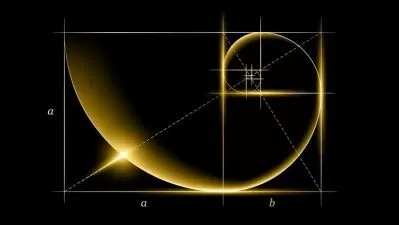InDepth Guide to Equation Editor
4:18:31
Description
Equation Editor - Ace next Actuarial Exam by learning to type in an instant
What You'll Learn?
- Typing Complex equations in an instant
- Handy Shortcuts
- Learn to maneuver around the equation
- Type equations from scratch
- Learn to type Necessary equations for CS1 and CM1 Subjects
- Learn to type Probability notations, Greek Letters, Assurance factors, Annuity factors
Who is this for?
What You Need to Know?
More details
DescriptionMaster Equation Editing for Actuarial Science: From Basics to Advanced Notation
Are you an actuarial science student struggling to efficiently express complex mathematical formulas? Look no further! This course is designed specifically to equip you with the essential skills to master equation editing, transforming your study and exam preparation experience.
Dive deep into the world of equation editing and learn how to effortlessly create even the most intricate actuarial formulas. Starting from the ground up, we'll cover the fundamentals of equation typing, building a solid foundation for your equation editing journey.
Progress to crafting complex equations and matrices with ease. Understand the logic behind the editor's functions and shortcuts, saving you valuable time during your studies.
The course then delves into the heart of actuarial science, focusing on advanced notations from CM1 and CS1. Learn to seamlessly type out actuarial symbols, functions, and expressions, enhancing your ability to communicate your solutions precisely.
Unleash your full potential of MS Office by discovering techniques to input equations instantly without relying on macros. This accelerated approach will elevate your equation editing skills to new heights.
By the end of this course, you'll be proficient in using the equation editor to its full capacity, significantly improving your efficiency and accuracy in tackling actuarial problems. Gain a competitive edge and excel in your actuarial exams!
Enroll now and embark on your journey to becoming an equation editing maestro!
Who this course is for:
- Actuarial Students
- Book Writers
- Researchers
- Enthusiasts
Master Equation Editing for Actuarial Science: From Basics to Advanced Notation
Are you an actuarial science student struggling to efficiently express complex mathematical formulas? Look no further! This course is designed specifically to equip you with the essential skills to master equation editing, transforming your study and exam preparation experience.
Dive deep into the world of equation editing and learn how to effortlessly create even the most intricate actuarial formulas. Starting from the ground up, we'll cover the fundamentals of equation typing, building a solid foundation for your equation editing journey.
Progress to crafting complex equations and matrices with ease. Understand the logic behind the editor's functions and shortcuts, saving you valuable time during your studies.
The course then delves into the heart of actuarial science, focusing on advanced notations from CM1 and CS1. Learn to seamlessly type out actuarial symbols, functions, and expressions, enhancing your ability to communicate your solutions precisely.
Unleash your full potential of MS Office by discovering techniques to input equations instantly without relying on macros. This accelerated approach will elevate your equation editing skills to new heights.
By the end of this course, you'll be proficient in using the equation editor to its full capacity, significantly improving your efficiency and accuracy in tackling actuarial problems. Gain a competitive edge and excel in your actuarial exams!
Enroll now and embark on your journey to becoming an equation editing maestro!
Who this course is for:
- Actuarial Students
- Book Writers
- Researchers
- Enthusiasts
User Reviews
Rating

Udemy
View courses Udemy- language english
- Training sessions 33
- duration 4:18:31
- Release Date 2024/11/17