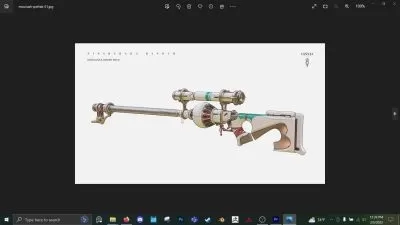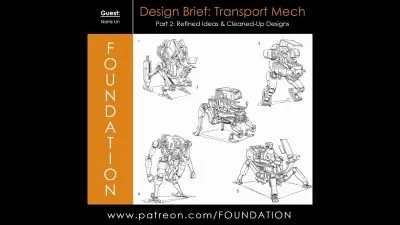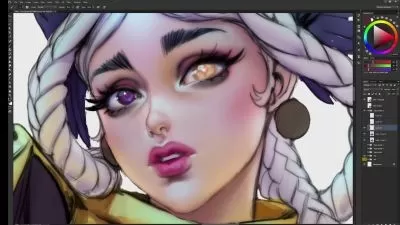Incorporate Expressive Lettering into an Existing Image with Procreate
Chris Piascik
1:29:22
Description
Have you ever wanted to incorporate some dynamic hand-lettering into a photo or illustration but didn’t know where to begin? This class will show you that it’s not as hard as you might think. With the actionable steps and tips I’ll show you, you’ll have the confidence to dive in and try it for yourself!

In this class you’ll learn how to incorporate illustrative lettering into an existing image, this can be a photograph or illustration. By the end you’ll be able to infuse dynamic lettering into nearly any composition.
This class is aimed at people who have started to play around with lettering, or even those that are just getting started. Whether you're a freelance illustrator, in-house designer, someone who just loves doodling — this class is for you!
In this class you’ll learn how to
- Import an existing image into Procreate
- Plan your composition and map out spacing
- Use shapes and simple letterforms to create a template to draw over
- Use layers to slowly refine your letters until they’re just right
- Use color and shadow effects to blend your lettering naturally with the image
- Export your image to share or print
Incorporating some lettering into an existing composition can really bring it to life. It’s also an extremely marketable skill as hand-lettering is very in-demand right now. The techniques you’ll learn in this class also work for stand-alone lettering treatments—and will be a great starting point if you want to pursue lettering further. If you’re already lettering a bit this tips and techniques will help you to create more dynamic compositions with your lettering.
I have a unique background that makes me well suited to teach this class. Although I am an independent illustrator, I studied Typography and Graphic Design and worked as a designer for five years before transitioning into illustration full-time. Lettering has always been a big part of the work I do. I’ve done lettering based illustration for clients including, Nike, Google, Facebook, Cartoon Network, Nickelodeon, and more.
Creating expressive lettering is one of my favorite things to do—I hope you’ll join me in this class and discover how fun it can be!
PS: If you're interested in the brushes I am using you can use the promo code: PIASCIK30 to get 30% off: ryanhamrick.com



What You'll Learn?
- Lettering
- Hand Lettering
- Graphic Design
- Creative
- Poster
- Handlettering
- Procreate
More details
User Reviews
Rating
Chris Piascik
Instructor's CoursesAfter starting his career as a graphic designer at award-winning studios in the Northeast (USA), Chris accidentally became an illustrator. He’s pretty happy about that. This strange transformation was a result of his daily drawing project that he started in late 2007, in fact he’s still posting a new drawing every day.
For the past 10+ years he has been working as an illustrator for clients like Nickelodeon, Adidas, The Washington Post, Cartoon Network, and so many more!

SkillShare
View courses SkillShare- language english
- Training sessions 10
- duration 1:29:22
- English subtitles has
- Release Date 2024/02/12