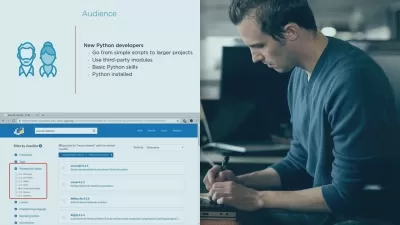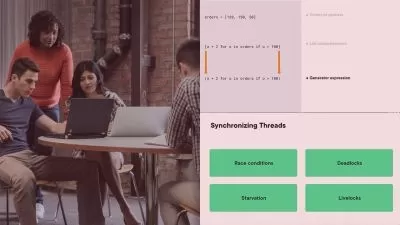In Python Course - Kids Coding
John Dourvas
1:35:57
Description
Suitable for beginners from 11 years old! Get Help From Funny Animated Cartoons and Robots (Edison and Micro:bit)
What You'll Learn?
- Learn how to use Python 3 the right way
- Create your own basic programs with python
- Correctly execute operations in Python
- Understand programming structures
- Learn about loop structures and conditionals
- Nurture computational thinking
- Develop problem-solving skills
- Develop critical thinking
- Understand technology
- Understand that learning from mistakes is vital.
- Develop learning by doing skills
- Expand your creativity
- Realize that persistence is rewarded
Who is this for?
More details
DescriptionPython is considered to be one of the most popular programming languages on the planet. It is also a programming language in great demand in the field of information technology. If we add the fact that it is a programming language that is very easy to learn, then we already have several reasons to start our learning adventure immediately and without delays!
This e-course is intended for students from 11 years old.
Includes, among other tools, funny cartoon–style video clips, quizzes, crosswords, exercises, solutions to the exercises, educational games, projects, documents, and slides.
A special feature of the videos contained in these educational resources is that they are cartoon films where each hero has a very unique and humorous personality.
The educational resources you will find in this e-course also include educational robotics activities as Edison Robot can be programmed with Python. This means that the student sees his or her code come to life, which helps him or her to achieve the educational goals of each unit.
The latest addition is the integration of activities with the Micro: bit microcontroller, which may also be programmed with (micro) Python.
If a user does not own an Edison robot or/and Micro:bit he or she may skip the corresponding sections
After the completion of this e-course you will be able to:
• Understand critical concepts relating to computing and the typical activities involved in creating a program.
• Understand and use computational thinking techniques like problem decomposition, pattern recognition, abstraction and algorithms to analyze a problem and develop solutions.
• Write, test, and modify algorithms for a program using flowcharts and pseudocode.
• Understand key principles and terms associated with coding and the importance of well-structured and documented code.
• Understand and use programming constructs like variables, data types, and logic in a program.
• Improve efficiency and functionality by using iteration, conditional statements, procedures, and functions, as well as events and commands in a program.
• Test and debug a program and ensure it meets requirements before release.
Who this course is for:
- Kids or teens aged 11 to 18 years old may attend this course under the supervision of a guardian or a teacher.
- Teachers. Ideal for blended learning in flipped classrooms
- Fathers, mothers or guardians may purchase this course for their kids
- Adults may use this course to understand the basics of Python
Python is considered to be one of the most popular programming languages on the planet. It is also a programming language in great demand in the field of information technology. If we add the fact that it is a programming language that is very easy to learn, then we already have several reasons to start our learning adventure immediately and without delays!
This e-course is intended for students from 11 years old.
Includes, among other tools, funny cartoon–style video clips, quizzes, crosswords, exercises, solutions to the exercises, educational games, projects, documents, and slides.
A special feature of the videos contained in these educational resources is that they are cartoon films where each hero has a very unique and humorous personality.
The educational resources you will find in this e-course also include educational robotics activities as Edison Robot can be programmed with Python. This means that the student sees his or her code come to life, which helps him or her to achieve the educational goals of each unit.
The latest addition is the integration of activities with the Micro: bit microcontroller, which may also be programmed with (micro) Python.
If a user does not own an Edison robot or/and Micro:bit he or she may skip the corresponding sections
After the completion of this e-course you will be able to:
• Understand critical concepts relating to computing and the typical activities involved in creating a program.
• Understand and use computational thinking techniques like problem decomposition, pattern recognition, abstraction and algorithms to analyze a problem and develop solutions.
• Write, test, and modify algorithms for a program using flowcharts and pseudocode.
• Understand key principles and terms associated with coding and the importance of well-structured and documented code.
• Understand and use programming constructs like variables, data types, and logic in a program.
• Improve efficiency and functionality by using iteration, conditional statements, procedures, and functions, as well as events and commands in a program.
• Test and debug a program and ensure it meets requirements before release.
Who this course is for:
- Kids or teens aged 11 to 18 years old may attend this course under the supervision of a guardian or a teacher.
- Teachers. Ideal for blended learning in flipped classrooms
- Fathers, mothers or guardians may purchase this course for their kids
- Adults may use this course to understand the basics of Python
User Reviews
Rating
John Dourvas
Instructor's Courses
Udemy
View courses Udemy- language english
- Training sessions 25
- duration 1:35:57
- Release Date 2023/02/28