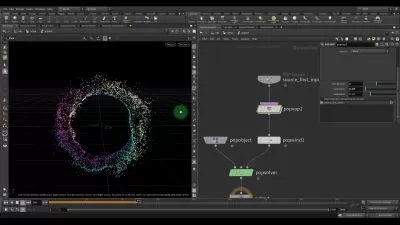In House Tool Building for Houdini TD's
Tolga Ersel
10:32:45
Description
Learn To Create Sophisticated Tools with houdini
What You'll Learn?
- Learn to create production ready feather tool
- applied vectors,applied matrices
- Python
- Vex
- Digital assets
- tool building
- problem solving
- vfx
- TD skills
- master Sops....Master Houdini.
Who is this for?
What You Need to Know?
More details
DescriptionThe Goal of this course is, to give you the knowledge, to be an effective Technical Director.
The aim of this course is,not to give you recepies,but to give you the perspective to deal with daily production problems.
As a Technical Director, our very first responsibility is solving a problem to never face it again.
As this is an life time journey, I hope this course gives you some practical and functional point of view.
If you master the SOP's, you master Houdini.
"As Feather tool is not just a feather tool", it is a perfect topic to cover, to give one, all the necessary arsenal to be a sharp TD.
Besides to cerate a good loking feather sytem, the topics to be able to create it is huge;
And we cover all of them step by step from scratch, together.
Such as ;
*applied Matrices, applied vectors
*Extensive usage of VEX and Python
*Designing algorithms
*Solutions for, creating faster tools.
*Creating Clever Digital Assets
*Clustering systems, to be able to use system resources without trouble
*Multi functional caching utulities ...and many more
at the end of this course, you will not only have an ready for production tool, but also you will get your skills to the next level.
Who this course is for:
- Anyone, who wants to build their own tools for production.
- Anyone, who wants to get their skills to the next level.
The Goal of this course is, to give you the knowledge, to be an effective Technical Director.
The aim of this course is,not to give you recepies,but to give you the perspective to deal with daily production problems.
As a Technical Director, our very first responsibility is solving a problem to never face it again.
As this is an life time journey, I hope this course gives you some practical and functional point of view.
If you master the SOP's, you master Houdini.
"As Feather tool is not just a feather tool", it is a perfect topic to cover, to give one, all the necessary arsenal to be a sharp TD.
Besides to cerate a good loking feather sytem, the topics to be able to create it is huge;
And we cover all of them step by step from scratch, together.
Such as ;
*applied Matrices, applied vectors
*Extensive usage of VEX and Python
*Designing algorithms
*Solutions for, creating faster tools.
*Creating Clever Digital Assets
*Clustering systems, to be able to use system resources without trouble
*Multi functional caching utulities ...and many more
at the end of this course, you will not only have an ready for production tool, but also you will get your skills to the next level.
Who this course is for:
- Anyone, who wants to build their own tools for production.
- Anyone, who wants to get their skills to the next level.
User Reviews
Rating
Tolga Ersel
Instructor's Courses
Udemy
View courses Udemy- language english
- Training sessions 65
- duration 10:32:45
- Release Date 2022/12/03