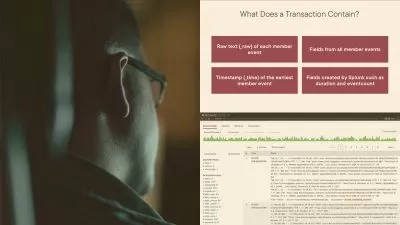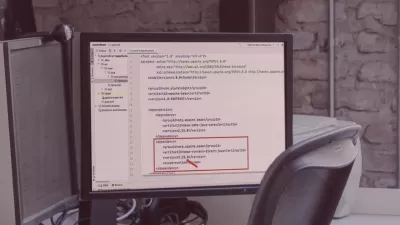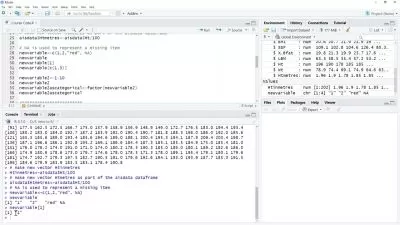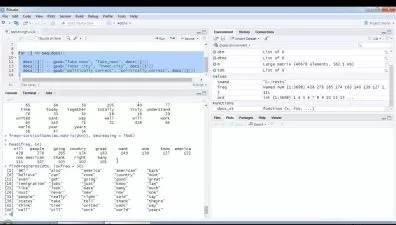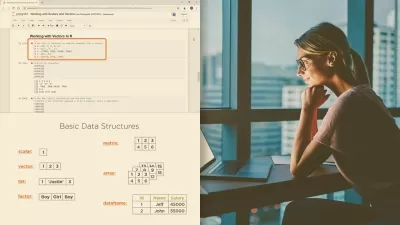Importing Common Data File Formats: R 4 Playbook
Jason Browning, Ph.D.
1:15:53
Description
Whether the common CSV or Excel file, or files from specialized statistical applications, R allows you to import data from a variety of sources. This course will show you how to import data from a variety of formats into R for further analysis.
What You'll Learn?
To effectively analyze and manipulate data, it is important to have the ability to access data stored in various formats. In this course, Importing Common Data File Formats: R 4 Playbook, you will gain the ability to import data from various sources into R. First, you will learn how to import data from CSV and delimited text files. Next, you will discover how to import and format data from Microsoft Excel. Then, you will explore how to import data from specialized statistical applications, including SAS, Stata, and Minitab. Finally, you'll learn about the ability to create, save, and reuse objects in R itself. When you are finished with this course, you will have the knowledge of base R functions and various packages to easily work with data from a variety of sources.
More details
User Reviews
Rating
Jason Browning, Ph.D.
Instructor's Courses
Pluralsight
View courses Pluralsight- language english
- Training sessions 42
- duration 1:15:53
- level preliminary
- Release Date 2023/12/06