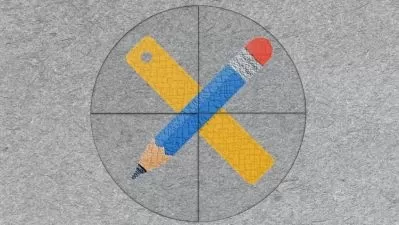Importing and Exporting Oracle Data for DBAs
Pankaj Jain
4:03:15
Description
As a DBA, you are constantly asked to create test schemas from production and sometimes move the entire database. In this course, you'll look at the Oracle Data Pump, a powerful tool which can help you perform these tasks easily and effectively.
What You'll Learn?
DBA are often asked to quickly create test schemas from production, or to move schemas, tablespaces, and tables between instances. In this course, Importing and Exporting Oracle Data for DBAs, you will learn how to move data and metadata between Oracle instances easily and effectively. First, you will explore the Oracle Data Pump tool, which is a very powerful and feature-rich tool. It provides a very fine-grained control for whatever you want to move, from the whole database to just a table with specific rows. Next, you will look at how to move schemas, tablespaces, and even the entire database. You will also explore how to move specific objects and the rich filtering capabilities of this tool. Finally, you will get a high-level overview of the transporting option to move data, which increases the performance significantly, and also briefly touch upon how Oracle Data Pump works with the Multitenant Architecture introduced with Oracle 12c. By the end of this course, you'll have a strong knowledge of importing and exporting Oracle data using the Oracle Data Pump.
More details
User Reviews
Rating
Pankaj Jain
Instructor's Courses
Pluralsight
View courses Pluralsight- language english
- Training sessions 110
- duration 4:03:15
- level preliminary
- Release Date 2023/12/14