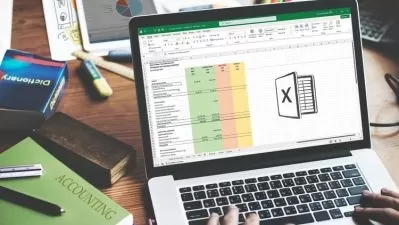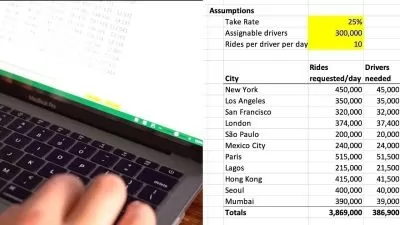Important Functions with Microsoft Excel
Quinton Dreyer
4:36:26
Description
Learn what some of the most popular and powerful functions are in Microsoft Excel, as well as how and when to use them.
What You'll Learn?
- The difference between formulas and functions.
- How to use functions in Excel
- How to correctly structure each function
- Knowing which function to use for specific calculations and tasks
Who is this for?
More details
DescriptionMicrosoft Excel is one of the most powerful and widely used spreadsheet programs in the world
It has the power to perform calculations and tasks to simplify our work. Whether you are using Excel personally, as a student or at work, the reason for using it is most probably to do some sort of calculation or perform a task of some sort.
Functions are tools found in Microsoft Excel to make this process easier for us.
If you were to individually add the values in 2 cells together, a simple formula telling Excel to add Cell A to Cell B (Cell A + Cell B) would work well... But what if you have to add the values of 100 or 1000 or more cells together??? Surely you can't individually type that into a formula, and therefore Excel has functions, in a case like this the SUM function, to make this a very simple operation.
This is just one example of how functions are used in Microsoft Excel. Excel has nearly 500 built-in functions, and more are being added. That is many operations simplified, that might have taken quite some time to perform otherwise.
Luckily, you don't need to know every function to be able to use Excel, so in this course I will teach you some of the most popular and powerful function which are just must know functions, but also some functions that are not well known, but you might be surprised at how they can help you...
I will explain how to use each function step by step and explain each of the criteria required for each specific function.
This course consist of 9 sections which include 38 video lessons which are mostly 4 - 10 min long, unless the function needs some more explaining.
Course layout as follows:
Section 1: Introduction
Welcome
Introduction to functions in Excel
Section 2: Date & Time Functions
NOW and TODAY
DAY, MONTH, YEAR and DATE
HOUR, MINUTE, SECOND and TIME
NETWORKDAYS and WORKDAY
WEEKDAY and WEEKNUM
Section 3: Engineering Functions
CONVERT
Section 4: Logical and Information Functions
ISBLANK, ISERROR, ISNUMBER, ISTEXT, ISBLANK, ISFORMULA, ISODD, ISEVEN
AND, OR and NOT
IF and IFS
IFERROR
Section 5: Lookup and Reference Functions
VLOOKUP and HLOOKUP
INDEX and MATCH
ROW, COLUMN, ROWS and COLUMNS
HYPERLINK
TRANSPOSE
Section 6: Statistical Functions
COUNT, COUNTA and COUNTBLANK
COUNTIF and COUNTIFS
SUM, SUMIF and SUMIFS
MIN, MAX, LARGE and SMALL
MINIFS and MAXIFS
MODE
RANK
Section 7: Mathematical Functions
RAND and RANDBETWEEN
ROUND, ROUNDUP, ROUNDDOWN and INT
MROUND, CEILING.MATH and FLOOR.MATH
MOD
SUBTOTAL and AGGRETATE
Section 8: Text Functions
LEFT, RIGHT, MID and LEN
FIND and SEARCH
REPLACE and SUBSTITUTE
TRIM and CLEAN
CONCAT and TEXTJOIN
UPPER, LOWER and PROPER
TEXT
Anyone with basic Excel knowledge can easily learn all these functions by taking this course.
If you have however never used Excel before, please make sure to look at my Microsoft Excel for Complete Beginners course, to learn the basics and get started.
You will receive a certificate on completion of this course.
Good luck, and please give me a rating and review if you enjoyed this course.
Who this course is for:
- Anyone wanting to learn more about Excel functions
- Anyone who wants to improve their Excel knowledge
Microsoft Excel is one of the most powerful and widely used spreadsheet programs in the world
It has the power to perform calculations and tasks to simplify our work. Whether you are using Excel personally, as a student or at work, the reason for using it is most probably to do some sort of calculation or perform a task of some sort.
Functions are tools found in Microsoft Excel to make this process easier for us.
If you were to individually add the values in 2 cells together, a simple formula telling Excel to add Cell A to Cell B (Cell A + Cell B) would work well... But what if you have to add the values of 100 or 1000 or more cells together??? Surely you can't individually type that into a formula, and therefore Excel has functions, in a case like this the SUM function, to make this a very simple operation.
This is just one example of how functions are used in Microsoft Excel. Excel has nearly 500 built-in functions, and more are being added. That is many operations simplified, that might have taken quite some time to perform otherwise.
Luckily, you don't need to know every function to be able to use Excel, so in this course I will teach you some of the most popular and powerful function which are just must know functions, but also some functions that are not well known, but you might be surprised at how they can help you...
I will explain how to use each function step by step and explain each of the criteria required for each specific function.
This course consist of 9 sections which include 38 video lessons which are mostly 4 - 10 min long, unless the function needs some more explaining.
Course layout as follows:
Section 1: Introduction
Welcome
Introduction to functions in Excel
Section 2: Date & Time Functions
NOW and TODAY
DAY, MONTH, YEAR and DATE
HOUR, MINUTE, SECOND and TIME
NETWORKDAYS and WORKDAY
WEEKDAY and WEEKNUM
Section 3: Engineering Functions
CONVERT
Section 4: Logical and Information Functions
ISBLANK, ISERROR, ISNUMBER, ISTEXT, ISBLANK, ISFORMULA, ISODD, ISEVEN
AND, OR and NOT
IF and IFS
IFERROR
Section 5: Lookup and Reference Functions
VLOOKUP and HLOOKUP
INDEX and MATCH
ROW, COLUMN, ROWS and COLUMNS
HYPERLINK
TRANSPOSE
Section 6: Statistical Functions
COUNT, COUNTA and COUNTBLANK
COUNTIF and COUNTIFS
SUM, SUMIF and SUMIFS
MIN, MAX, LARGE and SMALL
MINIFS and MAXIFS
MODE
RANK
Section 7: Mathematical Functions
RAND and RANDBETWEEN
ROUND, ROUNDUP, ROUNDDOWN and INT
MROUND, CEILING.MATH and FLOOR.MATH
MOD
SUBTOTAL and AGGRETATE
Section 8: Text Functions
LEFT, RIGHT, MID and LEN
FIND and SEARCH
REPLACE and SUBSTITUTE
TRIM and CLEAN
CONCAT and TEXTJOIN
UPPER, LOWER and PROPER
TEXT
Anyone with basic Excel knowledge can easily learn all these functions by taking this course.
If you have however never used Excel before, please make sure to look at my Microsoft Excel for Complete Beginners course, to learn the basics and get started.
You will receive a certificate on completion of this course.
Good luck, and please give me a rating and review if you enjoyed this course.
Who this course is for:
- Anyone wanting to learn more about Excel functions
- Anyone who wants to improve their Excel knowledge
User Reviews
Rating
Quinton Dreyer
Instructor's Courses
Udemy
View courses Udemy- language english
- Training sessions 38
- duration 4:36:26
- Release Date 2023/02/28