Implementing Scrum with Azure DevOps
Focused View
Benjamin Day
8:07:14
149 View
1. Course Overview.mp4
01:23
1. Introduction.mp4
01:36
2. Scrum Framework Overview.mp4
12:38
3. Definition of Done.mp4
08:32
4. PBIs Should Be Completed to Done in One Sprint.mp4
06:29
5. Choosing Your Sprint Duration.mp4
02:53
6. How to Be Successful at Scrum + Azure DevOps.mp4
04:25
7. Summary.mp4
00:51
01. Introduction.mp4
00:31
02. What Is the Backlog Why Do You Care.mp4
05:14
03. Demo - Create a Product Backlog in Azure DevOps.mp4
04:46
04. What Makes a Good Product Backlog.mp4
05:40
05. Estimation and Velocity.mp4
04:07
06. Demo - Forecasting the Future Using Velocity.mp4
05:00
07. Demo - Portfolio Backlogs.mp4
04:19
08. Grouping & Organizing Work with Portfolio Backlogs, Areas, and Tags.mp4
06:12
09. Demo - Grouping & Organizing Work Using Areas and Tags.mp4
02:08
10. Demo - Dont Put Bugs on Your Backlog.mp4
04:02
11. Demo - Delivery Plans & PBI Dependencies.mp4
05:10
12. Summary.mp4
00:32
01. Introduction.mp4
00:30
02. What Is the Sprint Planning Meeting.mp4
03:04
03. The Sprint Goal.mp4
04:53
04. The What and How of Sprint Planning.mp4
05:29
05. The Dangers of Assigned Tasks.mp4
04:09
06. Demo - Sprint Setup.mp4
04:23
07. Demo - Choosing PBIs for Your Sprint.mp4
02:23
08. Demo - Tasks, Remaining Work, & Capacity.mp4
04:35
09. Demo - Using the Backlog Board to Create Test Cases.mp4
03:02
10. Summary.mp4
00:29
01. Introduction.mp4
00:39
02. What Is the Daily Scrum.mp4
04:38
03. Boredom, Risk, & Accountability.mp4
09:36
04. How Does Azure DevOps Help with the Daily Scrum.mp4
01:14
05. Version Control, Traceability, Branching, & Merging.mp4
04:20
06. Demo - Feature Branches from the Backlog Board.mp4
06:04
07. Demo - Scrum Board at the Daily Scrum [Walking the Board].mp4
04:58
08. Demo - Using the Burndown Chart at the Daily Scrum.mp4
03:49
09. Impediments.mp4
02:40
10. Demo - Tracking Blocked Tasks Using the Blocked Field.mp4
02:43
11. Demo - Tracking Blocked PBIs & Tasks Using Tags.mp4
03:35
12. Summary.mp4
01:25
01. Overview.mp4
00:41
02. What Is the Sprint Review.mp4
04:31
03. What Is the Sprint Retrospective.mp4
07:20
04. Azure DevOps at the Sprint Review & Sprint Retrospective.mp4
04:00
05. Demo - Using the Azure DevOps Wiki via the Web Interface.mp4
04:47
06. Demo - Using the Azure DevOps Wiki via Git.mp4
04:31
07. Velocity & the Dangers of Undone Work in the Sprint.mp4
08:52
08. Strategies for Handling Undone Work in Azure DevOps.mp4
04:42
09. Demo - Handling Undone Work in Azure DevOps.mp4
02:33
10. Summary.mp4
01:14
01. Introduction.mp4
02:27
02. Automation & the Definition of Done.mp4
13:31
03. Tip - Get Your Database under Version Control.mp4
09:05
04. Tip - Simplify Your Branching & Merging Structure.mp4
08:58
05. Pull Requests.mp4
02:05
06. Definition of Done, Pull Requests, and Policies in Azure DevOps.mp4
04:50
07. Demo - Create an Azure DevOps Build Pipeline.mp4
08:15
08. Demo - Add Branch Policies for Pull Requests.mp4
08:08
09. Demo - Add a Build Validation Policy for Pull Requests.mp4
03:48
10. Demo, Part 2 of 2 - Create a PR Validation Build & Refactor to Use YAML Templates.mp4
07:07
11. Demo - Analyze & Enforce Code Coverage Metrics in Pull Requests.mp4
05:52
12. Demo - Enforce Coding Style Checks in Pull Requests.mp4
06:03
13. Demo - Multi-Stage, Multi-Environment Deployments to Azure with Manual Validations.mp4
06:07
14. Summary.mp4
01:35
01. Overview.mp4
01:13
02. Rethinking QA.mp4
06:21
03. QA & the Sprint Planning Meeting.mp4
05:39
04. QA Cases Help You Go Faster.mp4
09:48
05. QA Testing Features in Azure DevOps.mp4
05:17
06. The Azure DevOps Browser Extension for Testing.mp4
03:05
07. Demo - Create Test Cases.mp4
04:46
08. Demo - Run Test Cases & Create Bugs.mp4
05:30
09. Demo - Exploratory Testing.mp4
03:59
10. Demo - Connect Test Cases to Automated Tests Using Associated Automations.mp4
12:05
11. Summary.mp4
02:53
01. Introduction.mp4
00:29
02. What Is Backlog Refinement.mp4
05:40
03. Benefits of Backlog Refinement & Levels of Refinement.mp4
04:53
04. Estimation Is a Waste of Time How to Estimate.mp4
04:10
05. Methods of Estimation.mp4
01:59
06. Team-based Estimation with Story Points and Planning Poker.mp4
06:10
07. Team-based Estimation for Statistical Forecasting.mp4
02:06
08. How to Do a Backlog Refinement Meeting.mp4
01:41
09. Demo - Product Backlog Refinement.mp4
05:33
10. Backlog Refinement in Azure DevOps.mp4
02:56
11. Demo - Customize Azure DevOps for Better Refinement.mp4
07:11
12. Demo - Backlog Refinement Chart.mp4
06:00
13. Demo - Refine & Split a Product Backlog Item in Azure DevOps.mp4
06:29
14. Summary.mp4
01:04
1. Introduction.mp4
00:43
2. How Many Team Projects Do You Need.mp4
04:11
3. Teams in Azure DevOps.mp4
02:10
4. Multitasking and Resources.mp4
05:54
5. The Official Scrum Guide Guidance on Teams.mp4
03:55
6. How to Organize Your Teams.mp4
07:49
7. Demo - Teams in Azure DevOps.mp4
07:35
8. Demo - Assign PBIs to Teams.mp4
02:47
9. Summary.mp4
01:05
1. Introduction.mp4
00:45
2. Metrics Skepticism.mp4
05:50
3. Good Metrics vs. Bad Metrics.mp4
02:10
4. Why Do You Want This New Metric - Good, Strange, & Bad Metrics.mp4
07:29
5. Metrics Roundup.mp4
09:13
6. Predicting the Future with Velocity.mp4
02:27
7. Predicting the Future with Throughput.mp4
02:28
8. Demo - Dashboards in Azure DevOps.mp4
06:11
9. Summary & Thanks.mp4
01:27
Description
Azure DevOps helps you to streamline your software development and delivery process. This course will teach you how to use Azure DevOps with Scrum to plan, develop, test, track and deploy your software products.
What You'll Learn?
You know that Azure DevOps can help you and your team to plan, develop, and deliver software using Scrum ...but you’re not sure where to start. In this course, Implementing Scrum with Azure DevOps, you’ll learn to use Azure DevOps to streamline your software development products and projects. First, we’ll start with an overview of Scrum so that we know what w e need to focus on. Then we’ll move through the roles, artifacts, and events of Scrum and how to use Azure DevOps to manage the work for each of those items. Finally, you’ll learn how to use Azure DevOps to do backlog refinement, multi
team Scrum, and track metrics using dashboards . When you’re finished with this course, you’ll have the skills and knowledge needed to use Azure DevOps to support your Scrum & Agile software development and delivery efforts.
More details
User Reviews
Rating
average 0
Focused display
Category
Benjamin Day
Instructor's CoursesBenjamin Day is a consultant and trainer specializing in software development best practices using Microsoft’s development tools with an emphasis on Team Foundation Server, Scrum, and Windows Azure. He is a Microsoft Visual Studio ALM MVP, a certified Scrum trainer via Scrum.org, and a speaker at conferences such as TechEd, DevTeach, and VSLive. When not developing software, Ben’s been known to go running and kayaking in order to balance out his love of cheese, cured meats, and champagne. He can be contacted via http://www.benday.com.

Pluralsight
View courses PluralsightPluralsight, LLC is an American privately held online education company that offers a variety of video training courses for software developers, IT administrators, and creative professionals through its website. Founded in 2004 by Aaron Skonnard, Keith Brown, Fritz Onion, and Bill Williams, the company has its headquarters in Farmington, Utah. As of July 2018, it uses more than 1,400 subject-matter experts as authors, and offers more than 7,000 courses in its catalog. Since first moving its courses online in 2007, the company has expanded, developing a full enterprise platform, and adding skills assessment modules.
- language english
- Training sessions 109
- duration 8:07:14
- level preliminary
- English subtitles has
- Release Date 2023/05/01






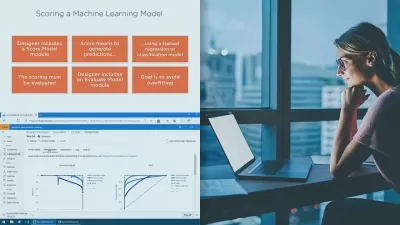



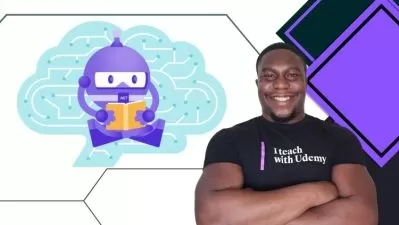

![[NEW] KCNA Kubernetes and Cloud Native Associate - Hands On!](https://traininghub.ir/image/course_pic/38942-x225.webp)









