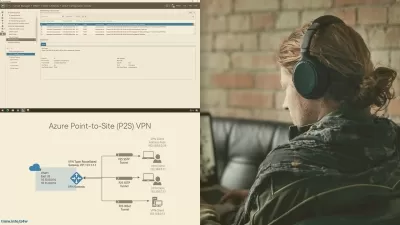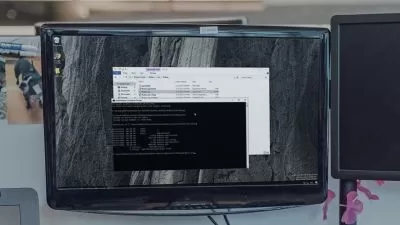Implementing Privileged Access Workstations (PAWs) and User Rights Assignments in Windows Server 2019
Greg Dickinson
2:06:29
Description
This course will teach you how to implement Microsoft’s standards for security around Active Directory administration.
What You'll Learn?
Are you ready to take a Windows Active Directory infrastructure and harden for secure administration of the environment? In this course, Implementing Privileged Access Workstations (PAWs) and User Rights Assignments in Windows Server 2019, you’ll learn to secure the administration functions of Microsoft Active Directory. First, you’ll explore the concepts behind Privileged Access Workstations. Next, you’ll discover how to design and implement an Enhanced Security Administrative Environment. Finally, you’ll learn how to configure security policies in Group Policy. When you’re finished with this course, you’ll have the skills and knowledge of Privileged Access Workstations and secure administration needed to manage workstations and servers in a Microsoft Windows environment.
More details
User Reviews
Rating
Greg Dickinson
Instructor's Courses
Pluralsight
View courses Pluralsight- language english
- Training sessions 28
- duration 2:06:29
- level average
- Release Date 2023/01/01