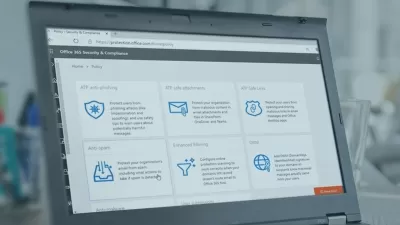Implementing FSLogix for Non-Persistent Virtual Desktops
Greg Shields
2:25:15
Description
Explore the architecture and implementation of FSLogix profile and Office 365 containers for non-persistent desktops in this course
What You'll Learn?
Managing desktop documents, configurations, and pictures of people's cats that make up user profiles in the user's experience is no small task. Over the years, and decades, several generations of solutions to address this huge task have come and gone. In this course, Implementing FSLogix for Non-Persistent Virtual Desktops, you'll begin by looking at FSLogix from within the lens of historical profile management approaches. First, you'll explore the architcture and installation of FSLogix for profile and Office 365 containers. Next, you'll dig deeply into some of the special considerations you should understand for success in a production implementation. Finally, you'll migrate user content into FSLogix containers and take a peek at FSLogix's tools for application masking and java redirection. When you're finished with this course, you'll learn how to take full advantage of the power of FSLogix.
More details
User Reviews
Rating
Greg Shields
Instructor's Courses
Pluralsight
View courses Pluralsight- language english
- Training sessions 42
- duration 2:25:15
- level average
- Release Date 2023/05/01