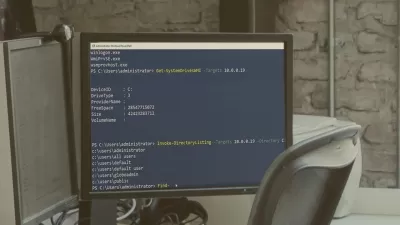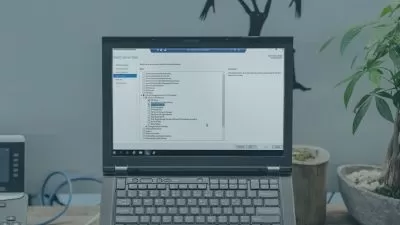Implementing Failover Clustering and Storage Spaces Direct in Windows Server 2019
Greg Shields
4:40:24
Description
Explore the design, configuration, and management of Windows Failover Clusters and Storage Spaces Direct on Windows Server 2019 in this course.
What You'll Learn?
Microsoft continues to invest in improving the high availability experience in Windows Server 2019, and not just for your Hyper-V workloads. Technologies like Failover Clustering have matured significantly over the past few OS versions to create an HA solution that works -- and works well -- for many different types of workloads.
Traditional Failover Clusters, though, are not all that Microsoft brings to bear for HA in Server 2019. In this course, you'll absolutely be building one. But, next, you'll stretch that single-site cluster to a second site for disaster recovery. Then, you'll build yet another cluster atop Storage Spaces Direct to experience Microsoft's hyperconverged clustering infrastructure. Last, you'll spend a minute with an ancient and yet mature technology in Network Load Balancing. By the end of this course, you'll be skilled up with the knowledge you need to bring high availability to many of the services in your datacenter.
More details
User Reviews
Rating
Greg Shields
Instructor's Courses
Pluralsight
View courses Pluralsight- language english
- Training sessions 63
- duration 4:40:24
- level average
- Release Date 2023/01/01