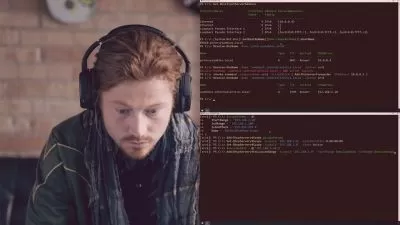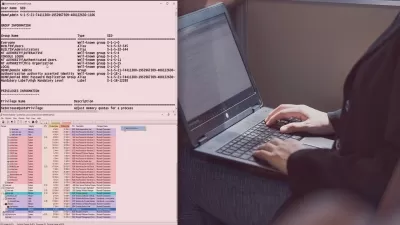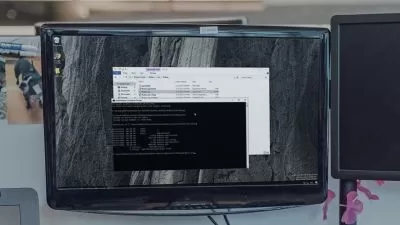Implementing Containers on Windows Server 2016
Mike Pfeiffer
2:23:42
Description
In this course, you will learn how to deploy and manage containers on Windows Server 2016 in your own environment.
What You'll Learn?
Container technology is nothing new and with the release of Windows Server 2016, you can now provide Windows Server containers and Hyper-V containers in your own environment. In this course, Implementing Containers on Windows Server 2016, you will learn all about installing and configuring Windows Server container hosts. First, you will be introduced to the concept of containers, and the difference between Windows Server containers and Hyper-V containers. Next, you will dive into deploying and managing containers on Windows Server. Finally, you will delve into managing container networking, and deploying a multi-container application in Azure. By the end of this course, you will have the knowledge and skills necessary to maximize your efforts and meet your enterprises needs.
More details
User Reviews
Rating
Mike Pfeiffer
Instructor's Courses
Pluralsight
View courses Pluralsight- language english
- Training sessions 40
- duration 2:23:42
- level average
- Release Date 2023/01/01