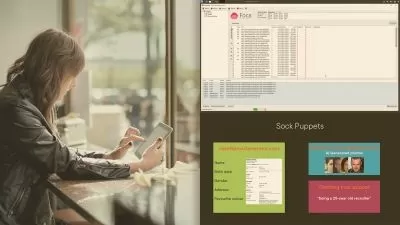Implementing and Managing Federated Identities for SSO
Brian Alderman
58:05
Description
This course discusses how to prepare your on-premises AD deployment for an AD FS integration. You'll learn about AD FS requirements, components, installation steps, and how to configure both AD FS and AD FS proxy servers.
What You'll Learn?
Implementing a plan to ensure only authorized users access your Office 365 and on-premises content is important for the safety of your company information, but can cause issues for your users. In this course, Implementing and Managing Federated Identities for SSO, you’ll explore how to provide users access to content in Office 365 and on-premises using a secure authentication method, while avoiding the need for them to provide credentials multiple times. This configuration requires the use of Active Directory Federation Services (AD FS), which implements single sign-on (SSO) to provide users access to on-premises and O365 content after signing on just once. First, you’ll learn about the planning, hardware, and software requirements of AD FS, along with the steps necessary to install it. Then, you'll discover which installation method you should choose based on your authentication requirements, number of accounts, and number of AD FS servers. Next, you’ll explore the steps and tools needed to prepare your on-premises Active Directory configuration for the AD FS integration. Finally, after installing AD FS and the AD FS Proxy servers, you’ll examine the steps necessary to configure and manage them to ensure successful SSO for your users. By the end of this course, you'll have a better understanding of how to ensure your company's information remains secure, while keeping the sign-on process as simple as possible.
More details
User Reviews
Rating
Brian Alderman
Instructor's Courses
Pluralsight
View courses Pluralsight- language english
- Training sessions 12
- duration 58:05
- level average
- Release Date 2023/10/20