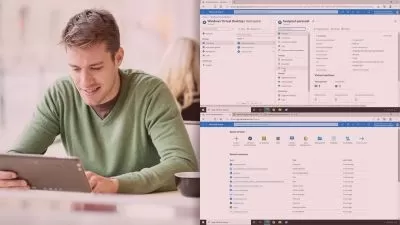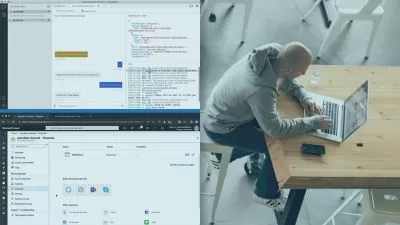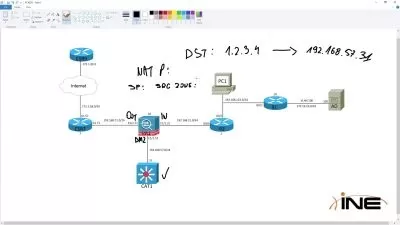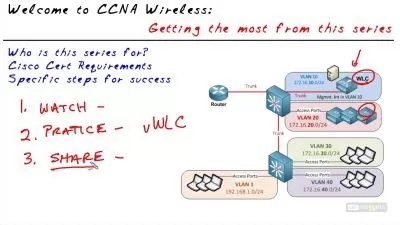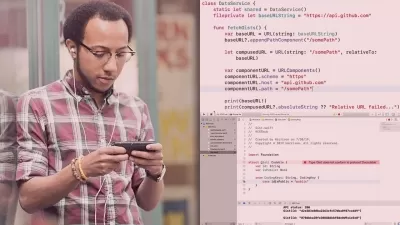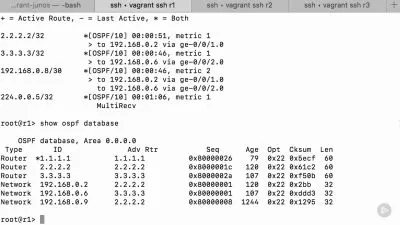Implementing an Azure Virtual WAN
Travis Roberts
53:25
Description
Organizations use site-to-site VPNs and ExpressRoute to connect on-premises networks to Azure. As an organization grows, so does the complexity of implementing and managing connectivity between the cloud and on-premises locations.
In this lesson, we review Azure Virtual Wide Area Network (WAN). Azure Virtual WAN creates a hub-and-spoke topology that provides a single interface for managing branch connectivity, user access, and connectivity between VNets. We also cover how Azure Virtual WAN hubs connect with other network resources to create a full mesh topology that serves as a backbone of a hybrid network.
Learning Objectives
- Design an Azure Virtual WAN architecture
- Understand the SKUs and related features of a Virtual WAN
- Create a Virtual WAN hub
- Create a network virtual appliance (NVA) in a virtual hub
- Configure virtual hub routing
- Understand connection units and scale units
Intended Audience
- System or network administrators with responsibilities for connecting an on-premises network to Azure
- Anyone preparing for the Azure AZ-700: Designing and Implementing Microsoft Azure Networking Solutions exam
Prerequisites
- A basic understanding of networking, routing, and VPN concepts
- An Azure subscription (sign up for a free trial at https://azure.microsoft.com/free/ if you don’t have a subscription)
More details
User Reviews
Rating
Travis Roberts
Instructor's Courses
Cloud Academy
View courses Cloud Academy- language english
- Training sessions 14
- duration 53:25
- Release Date 2024/04/27