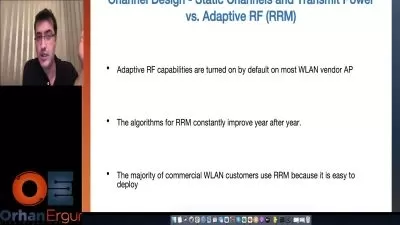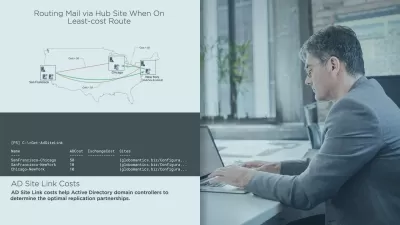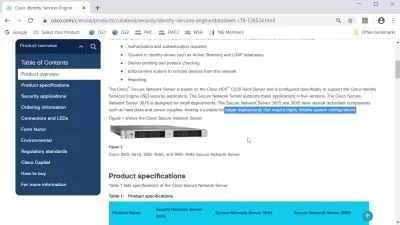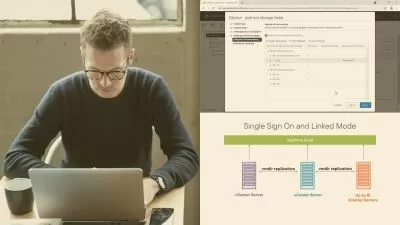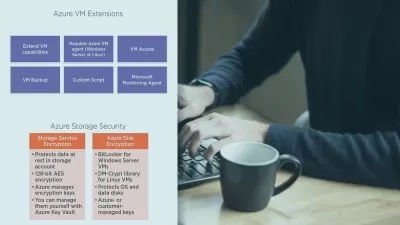Implement Hyper-V
Focused View
2:42:17
56 View
01 - Hyper-V Hardware and Compatibility Requirements.mp4
03:35
02 - Installing Hyper-V and Management Tools.mp4
04:52
03 - Performing Remote Management of Hyper-V Hosts.mp4
05:05
04 - Upgrading from Existing Versions of Hyper-V.mp4
04:24
05 - Implementing Nested Virtualization.mp4
03:28
06 - Managing Virtual Machines with PowerShell Direct.mp4
04:08
07 - Delegating Virtual Machine Management.mp4
08:02
08 - Installing and Configuring Hyper-V Lab.mp4
03:16
09 - Creating Generation 1 and 2 Virtual Machines.mp4
07:24
10 - Managing Integration Services.mp4
04:46
11 - Configuring Virtual Machine Memory.mp4
05:18
12 - Configuring Smart Paging.mp4
03:35
13 - Configuring NUMA Support.mp4
03:50
14 - Configuring Resource Metering.mp4
04:35
15 - Implementing Enhanced Session Mode.mp4
02:53
16 - Importing and Exporting Virtual Machines.mp4
04:15
17 - Implementing Discrete Device Assignment (DDA).mp4
02:03
18 - Implementing Secure Boot.mp4
02:58
19 - Creating Linux Virtual Machines.mp4
03:09
20 - Installing and Configuring Linux Integration Services.mp4
02:34
21 - Configuring Virtual Machine Settings Lab.mp4
02:48
22 - Creating VHD and VHDX Files.mp4
05:24
23 - Creating Shared VHDX Files.mp4
04:01
24 - Configuring Differencing Disks.mp4
04:58
25 - Configuring Pass-Through Disks.mp4
01:56
26 - Modifying and Resizing Virtual Hard Disks.mp4
04:04
27 - Implementing Checkpoints.mp4
05:01
28 - Configuring Storage QoS.mp4
02:12
29 - Implementing a Virtual Fibre Channel Adapter.mp4
04:06
30 - Configuring Hyper-V Storage Lab.mp4
03:46
31 - Configuring Virtual Switches.mp4
04:24
32 - Adding and Removing Virtual NICs.mp4
04:43
33 - Configuring Synthetic and Legacy vNICs.mp4
02:15
34 - Configuring MAC Addresses.mp4
03:17
35 - Configuring Bandwidth Management.mp4
03:01
36 - Optimizing Network Performance.mp4
04:18
37 - Configuring Network Isolation.mp4
04:14
38 - Configuring NIC Teaming in Virtual Machines.mp4
04:14
39 - Configuring SET and Enable RDMA.mp4
06:19
40 - Configuring Hyper-V Networking Lab.mp4
03:06
More details
User Reviews
Rating
average 0
Focused display

CBT Nuggets
View courses CBT NuggetsCBT Nuggets is renowned for providing innovative training that's informative, meaningful, and engaging.
We provide a variety of training, primarily in IT, project management, and office productivity topics. Our comprehensive library contains thousands of training videos ranging from Cisco networking to Microsoft Word. Whether you want to pass a certification exam, increase your skills, or simply learn new things, we've got you covered!
All of our training is delivered through high-quality online streaming video. Subscribers can train 24 hours a day, seven days a week, from the convenience of a computer or mobile device.
CBT Nuggets trainers are the rock stars of training, renowned for their expertise, industry-wide credibility, and engaging personalities. They enable CBT Nuggets to deliver accurate, up-to-date training, using a laid-back whiteboard presentation style. There are no scripts, EVER. Our trainers love to teach, and it shows!
CEO and founder Dan Charbonneau was a Microsoft trainer when he began recording CBT Nuggets' very first training videos back in the 1990s. He wanted to help provide large organizations, small teams and individuals with comprehensive and budget-conscious training, and he realized it couldn't be done in a classroom.
From the CBT Nuggets World Headquarters in Eugene, Oregon, Dan and his team promise each video will be informative, comprehensive, accurate, and fun to watch.
- language english
- Training sessions 40
- duration 2:42:17
- Release Date 2023/07/19