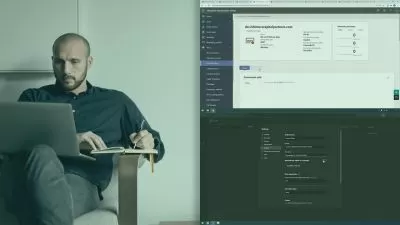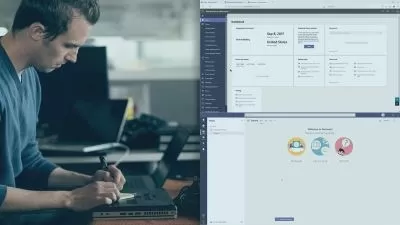Implement Chat, Calling & Meetings in Microsoft Teams
Focused View
6:36:47
149 View
01 - Introduction.mp4
02:32
02 - Managing Mail integration with Microsoft Teams.mp4
28:42
03 - Configure External Access for SharePoint and OneDrive for Business.mp4
18:12
04 - Manage Cloud File Storage Options for Collaboration.mp4
07:07
05 - Manage Meeting Settings.mp4
12:44
06 - Create and Manage Meeting Policies.mp4
31:36
07 - The end user meeting experience.mp4
10:17
08 - Create and Manage Policies for Live Events.mp4
16:07
09 - Configure Settings for Live Events.mp4
07:42
10 - Configure Conference Bridge Settings cip.mp4
18:45
11 - Recommend a PSTN Connectivity Solution.mp4
28:29
12 - Order Phone Numbers.mp4
23:32
13 - Manage Service Numbers.mp4
17:03
14 - Introduction to Emergency Calling in Microsoft Teams.mp4
15:46
15 - Managing Emergency Addresses.mp4
17:43
16 - Manage Emergency Calling and Call Routing Policies.mp4
18:20
17 - Assign, Change, or Remove a Phone Number for a User.mp4
05:02
18 - Manage Voice Settings for Users.mp4
10:00
19 - Manage Resource Accounts.mp4
08:15
20 - Create and Configure Call Queues.mp4
19:08
21 - Create and Configure Auto Attendants.mp4
30:32
22 - Manage Call Park Policies.mp4
08:05
23 - Manage Calling Policies.mp4
10:40
24 - Manage Caller ID Policies.mp4
17:54
25 - Interpret the Direct Routing Health Dashboard.mp4
12:34
More details
User Reviews
Rating
average 0
Focused display
Category

INE
View courses INEINE: Expert IT Training for Networking, Cyber Security and Cloud
INE is the trusted global leader in online IT training for networking, cyber security, cloud management, and data science.
- language english
- Training sessions 25
- duration 6:36:47
- Release Date 2023/08/18