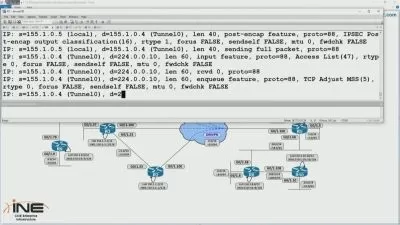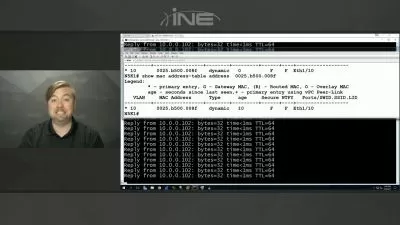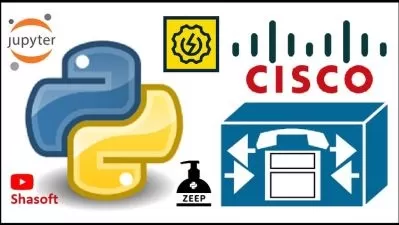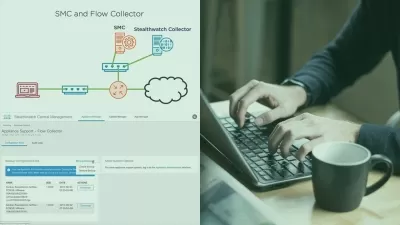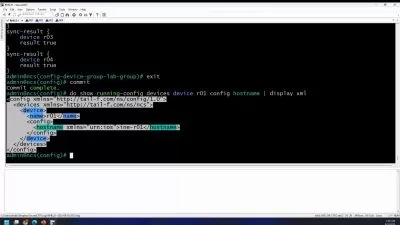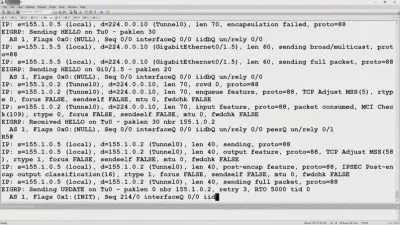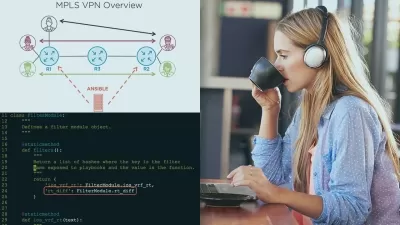Implement an SD-Access Fabric with Cisco DNA Center Online Training
Jeff Kish
15:59:35
Description
This intermediate Implement an SD-Access Fabric with Cisco DNA Center prepares network administrators to deploy SD-Access Fabric on Cisco's DNA Center hardware to provide advanced, intent-based networking for campus networks.
Cisco's Digital Network Architecture is full of ways to simplify network operations at the enterprise level, lower costs, and streamline your network's functionality. Within that, the Software-Defined Access fabric enables even greater automation and assurance capabilities.
More details
After finishing this Implement an SD-Access Fabric with Cisco DNA Center training, you'll know how to deploy SD-Access Fabric on Cisco's DNA Center hardware to provide advanced, intent-based networking for campus networks.
Implement an SD-Access Fabric with Cisco DNA Center: What You Need to Know
This Implement an SD-Access Fabric with Cisco DNA Center training has videos that cover topics such as:
- Hosting one or more logical networks on a physical network
- Enhancing network control of communications through software-defined segmentation
- Providing policy enforcement based on user identity and group membership
- Integrating software-defined segmentation
- Using scalable group tags to provide micro-segmentation
- Assess performance and telemetry through assurance and analytics tools
Who Should Take Implement an SD-Access Fabric with Cisco DNA Center Training?
This Implement an SD-Access Fabric with Cisco DNA Center training is considered professional-level training, which means it was designed for network administrators. This DNA Center skills course is designed for network administrators with three to five years of experience with network automation.
New or aspiring network administrators. If you're a brand new or aspiring network administrator, this SD-Access Fabric training can open the door to a long career working with Cisco's advanced campus network designs.
Experienced network administrators. If you've been working with Cisco DNA Center for a few years, or you've been administering a network that's adopting SD-Access, this training will make sure you're making full use of the highly evolved network solution.
User Reviews
Rating
Jeff Kish
Instructor's CoursesMy passion comes alive when a dry-erase marker is in my hand! I want learners to understand more than a list of bullet points — and gain a deeper comprehension of topics.
Jeff Kish has over 15 years of IT experience, focusing mainly on core infrastructure and data center technologies. He holds a number of Cisco certifications, including CCIEs in Routing and Switching and Data Center. He also focuses on network programmability and software-defined networking. Jeff has a degree in electrical engineering. When he’s not creating training, Jeff enjoys spending time with his family, writing fantasy novels, coding video games, and participating in the occasional Super Smash Bros tournament.
Certifications: Cisco CCIE Routing and Switching, Cisco CCIE Data Center, Cisco CCNP Data Center, Cisco CCNP Routing and Switching, Cisco CCDP, Cisco CCIP, Cisco CCNA Data Center, CCNA Routing and Switching, Cisco CCDA, Cisco DCUCD Specialist, Cisco DCUFD Specialist
Areas of expertise: Cisco, core infrastructure technology, data center technologies

CBT Nuggets
View courses CBT Nuggets- language english
- Training sessions 198
- duration 15:59:35
- Release Date 2023/07/22