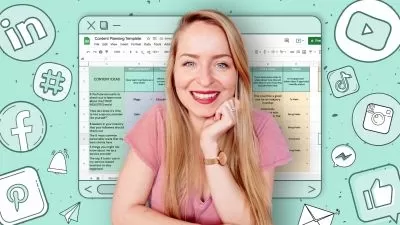Implement Adobe Analytics - The Ultimate Student Guide
Jasvinder Singh Bhatia
4:07:35
Description
Get your basics right. Implement Adobe Analytics on your website
What You'll Learn?
- Start implementing Adobe Analytics from scratch
- Design, Develop and Deploy the Libraries in your environment
- Implement Analytics with Adobe Launch via hands-on labs
- Learn to work with Adobe Analytics Dashboard
- Course is for Beginner and Intermediate Level
- Hands-on Labs with an example globalclothiers (resource attached)
- Setup Adobe Analytics Environments
Who is this for?
More details
DescriptionIn this course, you will learn how to implement Adobe Analytics on your website using Adobe Experience Platform Launch. You will learn to take business requirements, translate them into an implementation solution, and code them directly on the page.
Adobe Analytics is Real time Customer Intelligence Tool where you can put data at the center for every marketing moment and enhance your business opportunities. Adobe Analytics is integrated into each solution of Adobe marketing cloud which means you can learn from every customer experience across digital interactions like mobile, web as well as offline interaction such as store visits, phone calls etc.Â
In this course, you will learn to design and code customized variables, effective usage of predefined variables provided by Adobe, creating processing rules, campaign tracking, working with success events, conversions etc. and much more along with best practices to help you fully take advantage of Adobe Analytics through proper implementation.
Go from Beginner to Intermediate:
**The course will help you to start from scratch and prepare from basic to intermediate level in order to have a good, clean implementation, which will will help you optimize your website. Don't forget to add the Adobe Analytics Extension and learn to publish the libraries using Adobe Launch**
This Course Also Comes With...
✔ Lifetime Access to All Future Updates
✔ Fast & Friendly Support in the Q&A section
✔ Udemy Certificate of Completion Ready for Download
Note:Â Updates will be released soon with Advanced topics..
Who this course is for:
- Technical Leads
- Developers
- Aspiration to be Adobe Analytics Expert
- Administrators
In this course, you will learn how to implement Adobe Analytics on your website using Adobe Experience Platform Launch. You will learn to take business requirements, translate them into an implementation solution, and code them directly on the page.
Adobe Analytics is Real time Customer Intelligence Tool where you can put data at the center for every marketing moment and enhance your business opportunities. Adobe Analytics is integrated into each solution of Adobe marketing cloud which means you can learn from every customer experience across digital interactions like mobile, web as well as offline interaction such as store visits, phone calls etc.Â
In this course, you will learn to design and code customized variables, effective usage of predefined variables provided by Adobe, creating processing rules, campaign tracking, working with success events, conversions etc. and much more along with best practices to help you fully take advantage of Adobe Analytics through proper implementation.
Go from Beginner to Intermediate:
**The course will help you to start from scratch and prepare from basic to intermediate level in order to have a good, clean implementation, which will will help you optimize your website. Don't forget to add the Adobe Analytics Extension and learn to publish the libraries using Adobe Launch**
This Course Also Comes With...
✔ Lifetime Access to All Future Updates
✔ Fast & Friendly Support in the Q&A section
✔ Udemy Certificate of Completion Ready for Download
Note:Â Updates will be released soon with Advanced topics..
Who this course is for:
- Technical Leads
- Developers
- Aspiration to be Adobe Analytics Expert
- Administrators
User Reviews
Rating
Jasvinder Singh Bhatia
Instructor's Courses
Udemy
View courses Udemy- language english
- Training sessions 40
- duration 4:07:35
- English subtitles has
- Release Date 2023/05/13