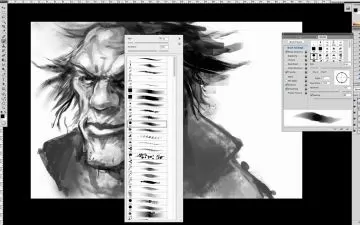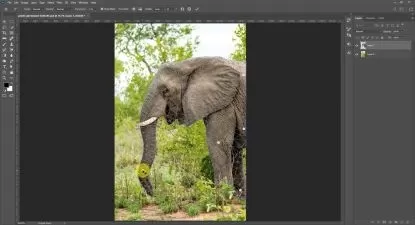Image Processing Like a Pro - The Ultimate Post Processing & Editing Course for Beginners
Focused View
2:18:34
22 View
01 Intro Video - The Ultimate Photography Course in Post-Processing & Editing.mp4
02:14
02 WATCH THIS FIRST - How the Course Works.mp4
04:57
03 Welcome to Section 3 - Learn to Edit Your Photos Like A Pro.mp4
02:26
04 All Around Editing Techniques Basic & HSL Panel.mp4
08:15
05 Detail, Split Toning, Camera Calibration.mp4
06:25
06 Saving Your File, Auto-Align Layers, Cloning.mp4
06:21
07 Healing Brush, Clone Stamp Tool & Customizing Workspace in Photoshop.mp4
03:43
08 Dramatize Colors with The Selective Color Tool.mp4
03:30
09 Color Balance, Dodge & Burn Tool.mp4
03:52
10 Creating a Vignette and Using LUTs.mp4
06:05
11 How to Make Your Photos Cinematic using LUTS.mp4
04:51
12 Applying a Sunset Technique in a Photo.mp4
07:23
13 Working with Blending Modes & Sharpening our Photo.mp4
04:29
14 Temporarily Unavailable.mp4
01:01
15 New Sunlight Technique and Final Touch.mp4
04:02
16 Portrait Retouching Techniques How to Turn a Terrible Looking Photo into a Good.mp4
06:30
17 Fixing Hair, Removing Blemishes, Correcting Skin Color.mp4
04:45
18 Dodge & Burn Tool, Photo Corrections.mp4
04:41
19 Enhancing Colors, Selective Color & Color Balance.mp4
02:55
20 LUTs, Cropping, Enhancing Eyes.mp4
07:20
21 Brighten Eye Pupils & Change Eye Color.mp4
07:21
22 Adding Realistic Clouds to a Sky.mp4
05:44
23 Smoothing Skin with the Frequency Separation Tool.mp4
09:22
24 Blur, High Pass Filter and Finishing Touch.mp4
07:44
25 Bonus Lecture How to Create a Professional Photography Watermark.mp4
12:38
More details
User Reviews
Rating
average 0
Focused display
Category

SkillShare
View courses SkillShareSkillshare is an online learning community based in the United States for people who want to learn from educational videos. The courses, which are not accredited, are only available through paid subscription.
- language english
- Training sessions 25
- duration 2:18:34
- English subtitles has
- Release Date 2024/01/30