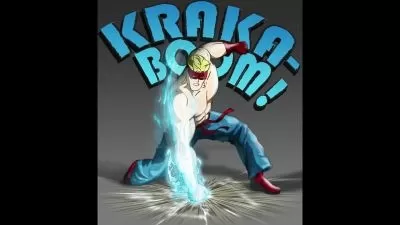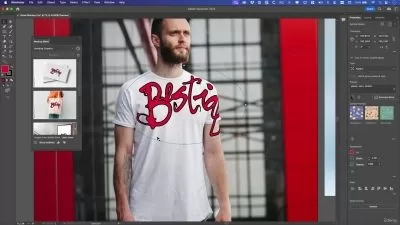Illustrator on the iPad Intermediate
Focused View
1:16:21
3 View
01-illustrator ipad intermediate course overview.mp4
02:02
02-duplication and repetition-intro.mp4
00:30
03-duplicating objects.mp4
01:49
04-radial repeat-part 1.mp4
00:57
05-radial repeat-part 2.mp4
01:00
06-radial repeat-part 3.mp4
00:54
07-grid repeat for patterns-part 1.mp4
01:22
08-grid repeat for patterns-part 2.mp4
00:51
09-mirror repeat.mp4
01:17
10-create wrapping paper project overview.mp4
00:30
11-project part 1-create wrapping paper.mp4
00:18
12-project part 2-drawing the shape for the pattern.mp4
06:03
13-project part 3-using grid repeat.mp4
06:38
14-create a t-shirt and artwork project overview.mp4
00:51
15-project part 1-drawing the t-shirt with mirror.mp4
03:17
16-project part 2-use radial to create simple logo.mp4
03:00
17-project part 3-colour your logo.mp4
02:13
18-project part 4-duplicate your t-shirt.mp4
01:36
19-project part 5-import skull artwork.mp4
01:54
20-project part 6-draw half the skull.mp4
04:33
21-project part 7-detail and mirror skull.mp4
03:41
22-project part 8-create more artboards.mp4
01:34
23-project part 9-radial repeat the skull.mp4
01:47
24-arranging and precision-intro.mp4
00:44
25-introducing layers.mp4
02:59
26-layers in depth.mp4
00:55
27-stacking slider for object order.mp4
00:36
28-grouping and ungrouping.mp4
00:33
29-isolation mode.mp4
00:18
30-make guides.mp4
00:44
31-make radial guides.mp4
01:15
32-smart guides and grid.mp4
01:15
33-outline mode.mp4
00:46
34-clipping masks.mp4
00:50
35-create a map project overview.mp4
00:23
36-project part 1-understand what you will create.mp4
00:20
37-project part 2-importing the scribble.mp4
01:43
38-project part 3-sampling colours for swatch.mp4
01:41
39-project part 4-join roads.mp4
01:57
40-project part 5-outlining strokes.mp4
01:11
41-project part 6-adding buildings in new layer.mp4
07:09
42-project part 7-clean up with clipping mask.mp4
01:48
43-course conclusion for illustrator on the ipad.mp4
00:37
More details
User Reviews
Rating
average 0
Focused display
Category

SkillShare
View courses SkillShareSkillshare is an online learning community based in the United States for people who want to learn from educational videos. The courses, which are not accredited, are only available through paid subscription.
- language english
- Training sessions 43
- duration 1:16:21
- Release Date 2024/03/07