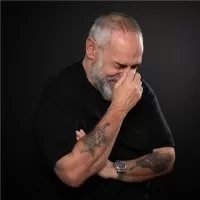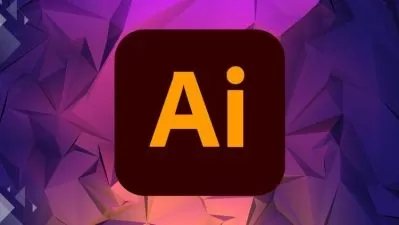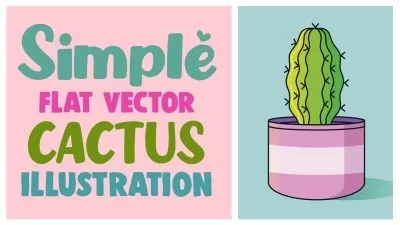Illustrator 2024 Essential Training
Tony Harmer
5:24:03
Description
Illustrator can be used to accomplish many different design tasks. For this reason, Illustrator Essential Training teaches core concepts and techniques that can be applied to any workflow for print, the web, or assets that will find their way into other applications. In this course, Adobe Creative Suite Master Tony Harmer explains the elements that make up the artboard, basic shapes, transforming objects and more. Tony discusses vector graphics—paths, strokes, and fills—and shows how to use each of Illustrator's drawing tools. He demonstrates how to combine and clean up paths, and organize them into groups and layers. Tony also covers text editing, working with color, expressive brush drawing, effects, and much more. Exercise files accompany the course.
More details
User Reviews
Rating
Tony Harmer
Instructor's Courses
Linkedin Learning
View courses Linkedin Learning- language english
- Training sessions 77
- duration 5:24:03
- Release Date 2025/01/22