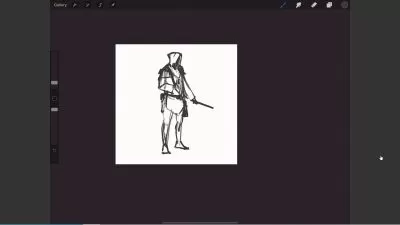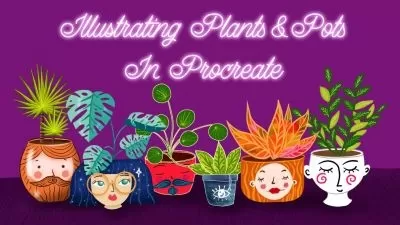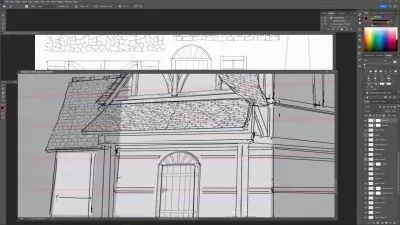Illustrating with Layered Texture and Color in Procreate
Liz Kohler Brown
1:36:59
Description
In this class, you'll learn how to use layered texture and color to add depth and visual interest to your illustrations. We’ll look at how to create overall textures, how to use texture to create highlights and shading, and how to use single and multi colored texture to bring out warm and cool tones in your illustrations.
When you watch this class you get all of the texture brushes I created that will help you add multi-dimensional texture to your work. The set includes 12 different textures that range from bold scratches and scrapes to subtle water spots and speckles.
In the class, we'll look at a lot of different ways to layer texture on illustrations, so you can find a texture process that works for your personal style. I’ll also share loads of ideas for illustration topics and reference images with you, so you don’t have to start from scratch.
First we’ll create a simple fruit illustration and look at how to use texture to add highlights and shadow to shapes.
Next we’ll use a multicolored texture process to bring out warm and cool tones in your drawings. We’ll look at ways to use colored textures to take a flat illustration and give it beautiful highlights, shadows, and variation.
Next we’ll combine all of the texture processes we covered in the class to create a detailed multi-layered illustration.
Throughout the class you’ll see how simple flat shapes can easily be turned into varied illustrations with depth and contrast with just a few swipes of a texture brush!
All you need to take this class is your iPad and a stylus. I’ll be using the Apple Pencil, but you could use any stylus, or even your finger. Let’s get started!
You can find the downloads and resources here: https://lizkohlerbrown.com/illustrating-with-layered-textures-class-downloads/ (the password is shown at the beginning of the class)
Music by Bensound
What You'll Learn?
- Illustration
- Digital Illustration
- Drawing
- Graphic Design
- Ipad
- Creative
- Textures
More details
User Reviews
Rating
Liz Kohler Brown
Instructor's Courses
★★ Get the Procreate Foundations Mini-Course ★★
^^ I created this mini-course for all of my students who have never worked in Procreate, or have used it before but feel like they're "missing something". Dive in to Procreate with me to see how easy it can be!

SkillShare
View courses SkillShare- language english
- Training sessions 12
- duration 1:36:59
- English subtitles has
- Release Date 2024/02/12