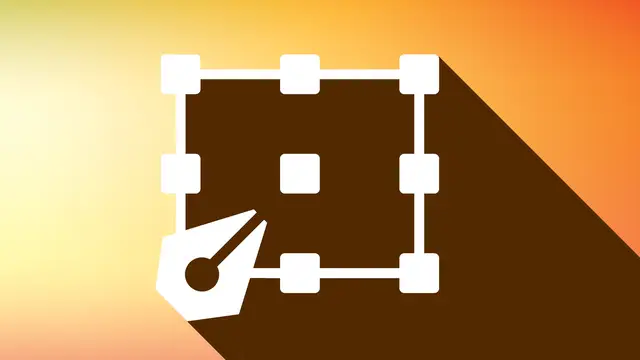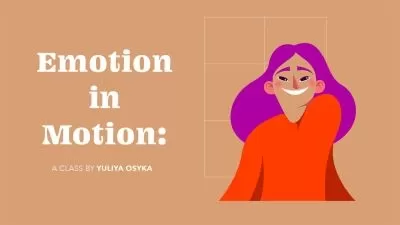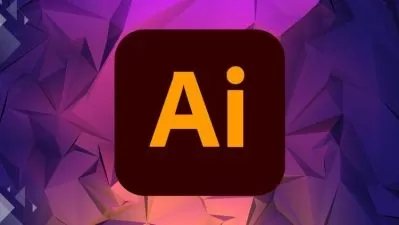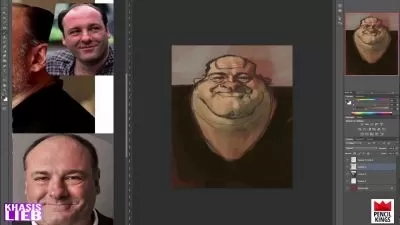Illustrate Efficiently: Creating Custom Adobe Illustrator Actions
Esther Nariyoshi
45:13
Description
Do you want to become more efficient and effective in your creative workflow in Adobe Illustrator? Streamline your illustration and design process with the Actions Panel in Adobe Illustrator!
Creating new work that never exists in the world is exciting! But, on the other hand, exporting 55 of them in 4 different sizes one by one may not be as electrifying. This class is the magic pill to boost your productivity in Adobe Illustrator. We are going to take a grand tour inside the Actions Panel and understand how it can use automation to help you to speed up your workflow.
Long story short, with the Actions Panel, we can automate the boring part, and skip straight to the good part.
Through exercises and examples, you will:
- Understand the Actions Panel
- Explore Surface Pattern Design
- Give Your Illustrations Character
- Optimize Your Workflow
- Create Consistent Visual Systems
- Level Up in the Actions Panel
- Create a Wavy Line Action
This class is for illustrators and designers who have a fundamental understanding of the basic tools in Adobe Illustrator. Esther will show you how to consolidate and automate your commonly used functions into actions so they can be just a click away.
Resources:
Connect with Esther: Shop Esther's Handcrafted Procreate Brushes | Portfolio | Instagram
Follow Esther on Skillshare for her new upcoming classes on Illustration.
What You'll Learn?
- Illustration
- Productivity
- Creative
- Illustrator
- Illustrator Tools
- Illustration Design
- Illustration And Design
More details
User Reviews
Rating
Esther Nariyoshi
Instructor's Courses
Esther Nariyoshi is a US-based Illustrator and designer. Her art has been licensed to multiple companies, including Cloud9 Fabrics. Her art has been featured by UPPERCASE Magazine and was selected as Top 100 Surface Pattern Designers in 2019 by UPPERCASE Magazine. Her creative design projects are also featured by Spoonflower Blog, Skillshare Blog, Print and Pattern Blog, etc.
Her style is playful, and whimsical yet with a purpose. She is a wizard in vector drawing, and digital painting yet manages to give intriguing texture to her creative illustrations. Her artistic point of view is influenced by the diverse cultures she has lived in.
Portfolio at www.esthernariyoshi.com
See Esther's art on illustrated products
Find Esther's Digital brushes and textures
Friend her on Instagram!

SkillShare
View courses SkillShare- language english
- Training sessions 9
- duration 45:13
- English subtitles has
- Release Date 2024/03/05