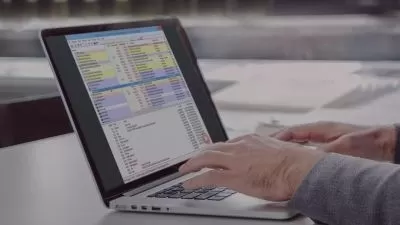IIS Administration Fundamentals
Jeremy Morgan
2:26:34
Description
IIS powers millions of websites every day. This course will teach you how to set up, administer, and secure an IIS webserver for your organization and become confident in administering your IIS setup.
What You'll Learn?
As organizations grow larger it becomes crucial to manage their own web servers. In this course, IIS Administration Fundamentals, you'll gain the ability to administer an IIS server for your organization. First, you'll learn how to install and setup IIS. Next, you'll learn how to make sure your sites are secured. Finally, you'll learn how to setup logging and tracing for when things go wrong. When you're finished with this course, you will have the skills and knowledge of IIS Administration needed to run your own servers confidently.
More details
User Reviews
Rating
Jeremy Morgan
Instructor's Courses
Pluralsight
View courses Pluralsight- language english
- Training sessions 46
- duration 2:26:34
- level average
- English subtitles has
- Release Date 2023/03/25