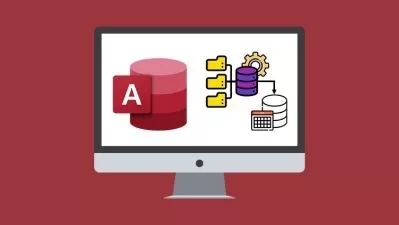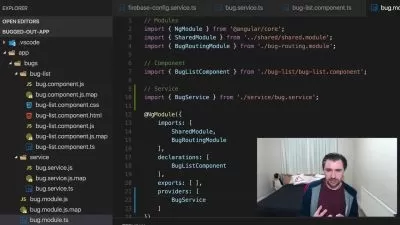IBM DB2 - Basics
Prashant Naik
2:16:18
Description
DB2/Data studio Installation and Configuration, Database operations, clauses, constraints, Database components
What You'll Learn?
- Install IBM DB2
- Install IBM Data Studio and configuration
- Database components
- Database operations
- Database clauses
- Database constraints
- Overview of Database Drivers
Who is this for?
What You Need to Know?
More details
DescriptionIn this course, students learn about the Installation of IBM DB2 in Windows and also Installing the IBM Data Studio. Before starting the actual implementation students will know what is the relational database. The detailed explanation of how to create a Database using Data Studio. Different Database components are explained such as Schema, Table, Stored procedures, and functions. Different database operations on the Table are explained and executed in IBM DB2.
These are the operations -Â Create Table, Insert data in the table, Update the data in the table, Retrieve the data from the table, and delete the data from the table. How to create a stored procedure and call the stored procedure is explained with different templates. Pre-defined and user-defined functions are covered and examples are executed.
Different clauses like order by, group by, and having are explained with examples. The overview of Database drivers is explained. How to create a Data source name(DSN) is covered so that students can get an idea of how applications connect to a Database using ODBC driver.
The primary key and the Foreign key concepts are explained and implemented using simple examples. SQL statements for different operations are explained and executed in an SQL editor.
Who this course is for:
- Beginner who want to learn Database operations
- Beginner who want to learn IBM DB2
In this course, students learn about the Installation of IBM DB2 in Windows and also Installing the IBM Data Studio. Before starting the actual implementation students will know what is the relational database. The detailed explanation of how to create a Database using Data Studio. Different Database components are explained such as Schema, Table, Stored procedures, and functions. Different database operations on the Table are explained and executed in IBM DB2.
These are the operations -Â Create Table, Insert data in the table, Update the data in the table, Retrieve the data from the table, and delete the data from the table. How to create a stored procedure and call the stored procedure is explained with different templates. Pre-defined and user-defined functions are covered and examples are executed.
Different clauses like order by, group by, and having are explained with examples. The overview of Database drivers is explained. How to create a Data source name(DSN) is covered so that students can get an idea of how applications connect to a Database using ODBC driver.
The primary key and the Foreign key concepts are explained and implemented using simple examples. SQL statements for different operations are explained and executed in an SQL editor.
Who this course is for:
- Beginner who want to learn Database operations
- Beginner who want to learn IBM DB2
User Reviews
Rating
Prashant Naik
Instructor's Courses
Udemy
View courses Udemy- language english
- Training sessions 22
- duration 2:16:18
- Release Date 2024/09/22