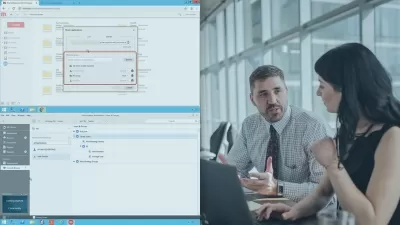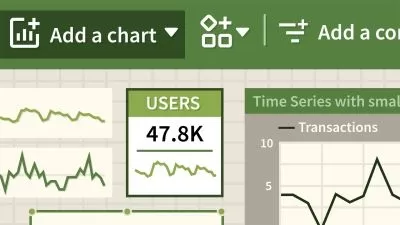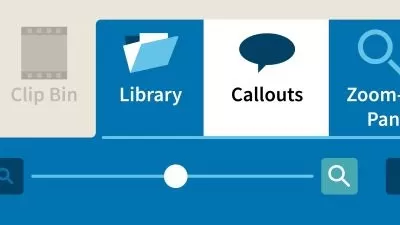IBM App Connect Enterprise 11 (ACE) Administration
Prashant Naik
5:30:23
Description
IBM Integration Bus, Installation, Database connectivity, Record&Replay, WebUI Security, Policies, SSL, Global cache
What You'll Learn?
- Install/Uninstall ACE 11 in Windows and Linux
- Creating Runtime components
- Database connectivity
- Global cache configuration
- Applying security to Web user interface
- Service trace and User trace configuration
- SSL configuration
- User defined policy creation
- Flow Monitoring
- Record and Replay Mechanism
Who is this for?
What You Need to Know?
More details
DescriptionThis course teaches the configuring and enabling of the features of IBM App Connect Enterprise 11. There are many changes done to the ACE11 compared to its previous version IBM Integration Bus (IIB10). In ACE11, a standalone integration server is introduced so that the tool is compatible with the docker implementation in the cloud. The configurable services in the previous versions are now part of the policy project. The integration node and the Integration server can be configured using the configuration files. Also provided the facility to override the properties for the node and the server. WebUI feature is introduced for standalone servers, the details about particular integration server can be managed separately. In earlier versions, user Trace and service Trace logs are to be reformatted so that they can be readable, but in ACE11, the trace logs are generated in readable text format.
The following features are explained practically to understand the ACE 11 administration.
Global cache configuration.
JDBC provider policy to connect to database.
User-Defined policy to add our own properties and values.
Record & Replay Mechanism.
WebUI security administration, using file-based and queue-based.
Different ways to create nodes and integration servers.
Enabling User trace and service trace.
Configuring the flow monitoring.
Also, the course contains the installation procedures of ACE11 and IBM MQ in Windows and Linux. The Basics of IBM MQ administration are included in the course.
Who this course is for:
- Integration administrators and developers
This course teaches the configuring and enabling of the features of IBM App Connect Enterprise 11. There are many changes done to the ACE11 compared to its previous version IBM Integration Bus (IIB10). In ACE11, a standalone integration server is introduced so that the tool is compatible with the docker implementation in the cloud. The configurable services in the previous versions are now part of the policy project. The integration node and the Integration server can be configured using the configuration files. Also provided the facility to override the properties for the node and the server. WebUI feature is introduced for standalone servers, the details about particular integration server can be managed separately. In earlier versions, user Trace and service Trace logs are to be reformatted so that they can be readable, but in ACE11, the trace logs are generated in readable text format.
The following features are explained practically to understand the ACE 11 administration.
Global cache configuration.
JDBC provider policy to connect to database.
User-Defined policy to add our own properties and values.
Record & Replay Mechanism.
WebUI security administration, using file-based and queue-based.
Different ways to create nodes and integration servers.
Enabling User trace and service trace.
Configuring the flow monitoring.
Also, the course contains the installation procedures of ACE11 and IBM MQ in Windows and Linux. The Basics of IBM MQ administration are included in the course.
Who this course is for:
- Integration administrators and developers
User Reviews
Rating
Prashant Naik
Instructor's Courses
Udemy
View courses Udemy- language english
- Training sessions 37
- duration 5:30:23
- English subtitles has
- Release Date 2023/10/04