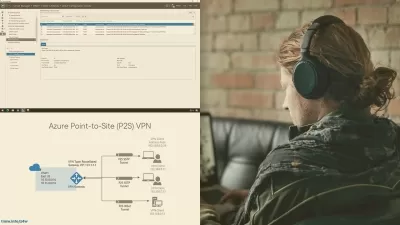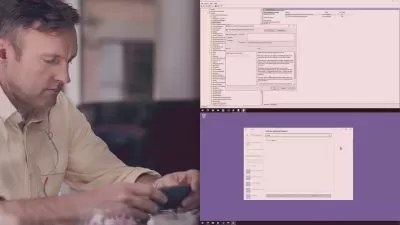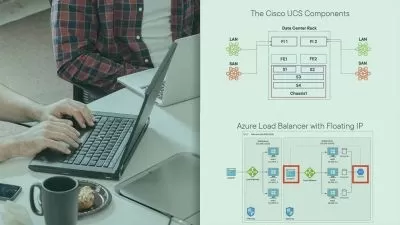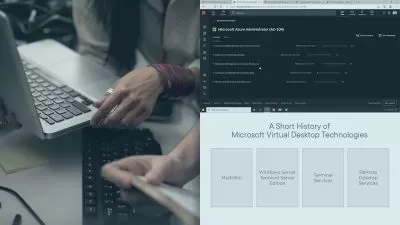Hyper-V Tutorial Online Training
James Conrad
4:31:42
Description
This intermediate Hyper-V Tutorial training prepares systems administrators to use Microsoft's hardware virtualization product, Hyper-V, to establish a private cloud environment and use your hardware more effectively and efficiently.
Hyper-V is a suite of hardware virtualization tools and resources that Microsoft rolled out in 2008. In the last few years, Microsoft has ramped up their efforts to phase out their other virtualization products like Microsoft Virtual PC, Windows Virtual PC, and Microsoft Virtual Server and replace them with Hyper-V.
More details
Configured correctly, Hyper-V enables companies to set up a private cloud environment where they can run a self-contained computing environment, maintain a disaster recovery backup, optimize their OS or enable remote connectivity. Getting Hyper-V training means you know how to unlock all of virtualization's possibilities for a company.
After finishing the videos in this Hyper-V Tutorial training, you'll know how to use Microsoft's hardware virtualization product, Hyper-V, to establish a private cloud environment and use your hardware more effectively and efficiently.
For anyone who leads a technology team, this Microsoft training can be used to onboard new systems administrators, curated into individual or team training plans, or as a Microsoft reference resource.
Hyper-V Tutorial: What You Need to Know
This Hyper-V Tutorial training has videos that cover virtual machines topics including:
- Configuring and managing Microsoft's Hyper-V
- Managing virtual machines inside Hyper-V
- Securing workloads and running containers
- Orchestrating containers with Kubernetes
Who Should Take Hyper-V Tutorial Training?
This Hyper-V Tutorial training is considered professional-level Microsoft training, which means it was designed for systems administrators. This Microsoft Windows Server skills course is designed for systems administrators with three to five years of experience with virtual machines.
New or aspiring systems administrators. If you're brand new to systems administration, this Hyper-V training can help you start your career off with specialization in Windows virtualization. Not all networks use virtual machines, but with this training, you can be prepared to make the jump to virtualization with Windows' solution.
Experienced systems administrators. If you've already been working in systems administration for several years, you should take this Hyper-V training and see what's waiting for your company in the world of virtualization. Virtualization helps speed up development and testing, as well as reduce overhead and downtime risks. This training will, simply, make you a better sysad.
User Reviews
Rating
James Conrad
Instructor's CoursesI really enjoy teaching someone a topic that was difficult for me to learn so they don’t have to go through the same pain that I did while learning that topic.
James brings more than 30 years of IT experience to his training. He got his start in IT volunteering for a nonprofit and becoming their defacto IT pro — while using an MS-DOS portable computer. Before joining CBT Nuggets, James did freelance IT work, and wrote and reviewed technical books. His hobbies include photography, hiking, and traveling, especially to Eastern Europe and Russia.
Certifications: Microsoft Certified Professional, Microsoft Certified Solutions Associate, Microsoft Certified Solutions Expert, Microsoft Certified Technician, Certified Ethical Hacker, and CompTIA A+
Areas of expertise: Microsoft (Group Policy) and CompTIA

CBT Nuggets
View courses CBT Nuggets- language english
- Training sessions 21
- duration 4:31:42
- Release Date 2023/03/02