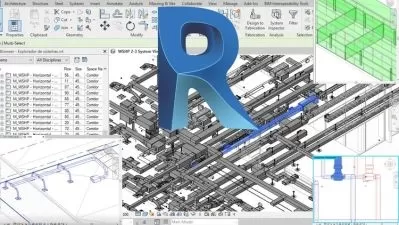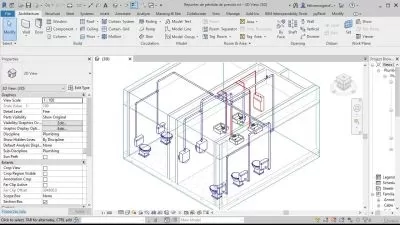HVAC Heat Load Calculation (HAP): Step by Step Easy Guide
Md Firan Mondal
5:09:17
Description
Step by Step Guide to Learn Heat Load Calculation by using Hourly Analysis Program (HAP) with Practical Example
What You'll Learn?
- Detailed Heat Load Calculation in HAP for HVAC system
- Heat Load Calculations (HAP) Step by Step Simple Guide
- Best Way to Learn Heat Load Calculation using HAP
- Heat Load Calculation using Hourly Analysis Program (HAP)
Who is this for?
What You Need to Know?
More details
DescriptionWelcome to our Step-by-Step Guide for Heat Load Calculation by using Hourly Analysis Program (HAP). This software is widely used to design HVAC systems in various industries. This unique online comprehensive course is designed to provide you the best and simplest way to learn heat load calculation for HVAC system. Moreover, it is represented with practical examples and explained each term to understand the software very easily. All the theories are included to avert any kind of distraction from the course.
Let's see what you will get from this course:
1) Section 1: Introduction
A Brief Introduction to HAP
Route map to Our Learning
How to install the software
2) Section 2: Weather Data & Properties
Weather Design Parameter Inputs
Design Simulation Inputs
Actual Weather Data Inputs
3) Section 3: Create Schedule
Schedule for People
Schedule for Lights & Fan
4) Section 4: Defining Wall & Partitions & Inputs
Concept of U Factor or Overall Heat Transfer Coefficient
How to Define Walls?
How to Define Partitions?
5) Section 5: Defining Roof, Ceiling, Floor & Inputs
Introduction to Roof, Ceiling & Floor with Heat Flow
How to Define Roof?
How to Define Ceiling
How to Define Floor?
6) Section 6: Defining Windows, Doors & Inputs
How to Define Windows?
How to Define Doors?
7) Section 7: Defining Shades & Inputs
Introduction to Shades
How to Define Shades?
8) Section 8: Space Inputs & Properties
How to input for General?
How to input for Internals?
How to input for Walls, Windows, and doors?
How to input for Roofs & Skylights?
How to input for Infiltration?
How to input for Floors above Conditioned and unconditioned Space?
How to input for Slab Floors on Grade & Below Grade?
How to input for Partitions?
How to Get Space Input Data Reports?
9) Section 9: System Inputs & Properties
How to inputs for General?
How to input for system components?
How to input for zone components?
How to input for sizing data & equipment?
System input reports
System Design Reports
10) Section 10: Practical Project HAP Calculation Example & Explanation
Project Details, Drawings & Documents
Practical project HAP Weather Inputs
Practical project HAP Schedules & U Factors
Practical project HAP Space & System Inputs
Practical project HAP Outputs
Practical Drawings & Models
Conclusion
The practical example is included at the end of this course in such a way that you will learn how to do heat load calculation in various industries which will enhance your skills, make you very confident, and help your professional growth by using HAP software in any kind of HVAC project.
Who this course is for:
- HVAC Design Engineer
- Engineering professionals
- Engineering Students
- HVAC Professionals
- Mechanical Engineers
Welcome to our Step-by-Step Guide for Heat Load Calculation by using Hourly Analysis Program (HAP). This software is widely used to design HVAC systems in various industries. This unique online comprehensive course is designed to provide you the best and simplest way to learn heat load calculation for HVAC system. Moreover, it is represented with practical examples and explained each term to understand the software very easily. All the theories are included to avert any kind of distraction from the course.
Let's see what you will get from this course:
1) Section 1: Introduction
A Brief Introduction to HAP
Route map to Our Learning
How to install the software
2) Section 2: Weather Data & Properties
Weather Design Parameter Inputs
Design Simulation Inputs
Actual Weather Data Inputs
3) Section 3: Create Schedule
Schedule for People
Schedule for Lights & Fan
4) Section 4: Defining Wall & Partitions & Inputs
Concept of U Factor or Overall Heat Transfer Coefficient
How to Define Walls?
How to Define Partitions?
5) Section 5: Defining Roof, Ceiling, Floor & Inputs
Introduction to Roof, Ceiling & Floor with Heat Flow
How to Define Roof?
How to Define Ceiling
How to Define Floor?
6) Section 6: Defining Windows, Doors & Inputs
How to Define Windows?
How to Define Doors?
7) Section 7: Defining Shades & Inputs
Introduction to Shades
How to Define Shades?
8) Section 8: Space Inputs & Properties
How to input for General?
How to input for Internals?
How to input for Walls, Windows, and doors?
How to input for Roofs & Skylights?
How to input for Infiltration?
How to input for Floors above Conditioned and unconditioned Space?
How to input for Slab Floors on Grade & Below Grade?
How to input for Partitions?
How to Get Space Input Data Reports?
9) Section 9: System Inputs & Properties
How to inputs for General?
How to input for system components?
How to input for zone components?
How to input for sizing data & equipment?
System input reports
System Design Reports
10) Section 10: Practical Project HAP Calculation Example & Explanation
Project Details, Drawings & Documents
Practical project HAP Weather Inputs
Practical project HAP Schedules & U Factors
Practical project HAP Space & System Inputs
Practical project HAP Outputs
Practical Drawings & Models
Conclusion
The practical example is included at the end of this course in such a way that you will learn how to do heat load calculation in various industries which will enhance your skills, make you very confident, and help your professional growth by using HAP software in any kind of HVAC project.
Who this course is for:
- HVAC Design Engineer
- Engineering professionals
- Engineering Students
- HVAC Professionals
- Mechanical Engineers
User Reviews
Rating
Md Firan Mondal
Instructor's Courses
Udemy
View courses Udemy- language english
- Training sessions 40
- duration 5:09:17
- Release Date 2024/01/02