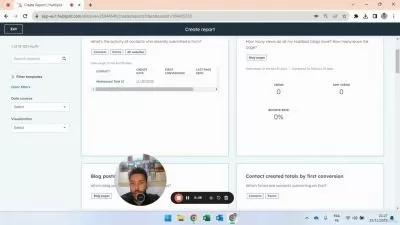HubSpot CRM Course: Certified HubSpot Specialist 2024
Anton Tverdokhlib
7:57:22
Description
Become a HubSpot Specialist, learn HubSpot CRM from scratch: Fundamentals, Features and Best Practices (June 2024)
What You'll Learn?
- CRM Software Overview
- HubSpot CRM fundamentals
- Learn HubSpot CRM from scratch
- Best practices of HubSpot CRM implementation
- How to enhance customer engagement and business operations with HubSpot CRM
- Use automations to save time and budget on repeatable tasks
- How to set up a Customer Journey in HubSpot based on real-world example
- How to connect your website, Facebook ads, and other software to a single and powerful CRM for free
- Enhance Marketing, Sales and Service with HubSpot CRM
- How to scale faster with a powerful CRM and build a working process for your team within HubSpot CRM
- Create reports to have valuable insights about your business
- How to align your Marketing, Sales, Service teams with the help of HubSpot CRM
- Marketing Automation in HubSpot
Who is this for?
What You Need to Know?
More details
DescriptionUnlock the full potential of your customer relationship management with the HubSpot CRM Implementation Course.
Become a HubSpot Implementation Specialist and HubSpot Onboarding Specialist using Free or Starter HubSpot Plans.
This comprehensive course is designed to guide you through the entire process of setting up and optimizing HubSpot CRM without paying to HubSpot, tailored specifically for users in the free HubSpot or Starter HubSpot tiers.
Whether you're new to CRM systems or looking to enhance your existing HubSpot setup, this course covers everything you need to get started and thrive.
Why is this course different?
I am setting up a free HubSpot account using Showcase, which is my website on WordPress. Not just theory, but comprehensive practical tips and step-by-step guidance from a Certified HubSpot Consultant! I have 5000+ hours of Consultations at Upwork and work on Hubspot daily. Now I have provided the knowledge you can use to succeed in building a powerful CRM across your business process and scale faster.
Who will be interested?
Anybody who is running a website or app, business, e-commerce shop, consultants, freelancers, Marketing and Sales specialists, HubSpot Onboarding Specialists, and not even beginners!
How much do you need to pay to HubSpot to learn this course in practice?
In this course I am using a Free HubSpot tier (Starter Tier owners will be able to utilize all the advice and practical tips), also only Free software (at least with Free Trials or Free limited versions) that you can use to set up your CRMÂ within a short time (I would say a week or two). It means that anybody can start using HubSpot and no payment required for subscriptions!
Key Features:
CRM customer relationship management - set up your own CRM and manage your customers effectively!
Learn HubSpot from scratch: Learn how to set up your HubSpot CRM from scratch, including Domain Registration, Website connection, importing contacts, setting up properties, using available automations and workaround, building your Customer Journey, customizing your dashboard, and more.
HubSpot Fundamentals, all the HubSpot CRMÂ essential features and configurations: Discover how to create custom properties, views, integrations, and automations to match your business needs.
HubSpot CRM Integration Tips: Explore integrating HubSpot CRM with other tools and platforms to streamline your operations.
HubSpot Best Practices: Gain insights into best practices for managing contacts, tracking interactions, and leveraging HubSpot's free features to their fullest.
CRMÂ Interactive Learning using a real-world example: Use practical use case, I have set up HubSpot using a real website/business to show you HubSpot best practices and expert tips to reinforce learning.
Marketing Automation with HubSpot - know how to automate your Marketing with HubSpot free and Starter Hubs!
By the end of this course, you'll have a fully functional HubSpot CRM tailored to your business, enabling you to efficiently manage your customer relationships in CRM and drive growth. Also, you'll get a cert proving you're a Certified HubSpot Implementation Specialist!
Join now and take the first step towards mastering HubSpot CRM!
Who this course is for:
- New HubSpot Users
- HubSpot Implementation Specialists
- HubSpot Onboarding Specialists
- Business owners, CEOs and Entrepreneurs seeking to use a cloud based CRM software for doing business operations
- Marketing specialists who need CRM to do marketing
- CRM Administrators and CRM enthusiasts
- Sales reps seeking a CRM to store contacts and a software to engage with them
- People who want to use modern Software instead of sheets, and outdated CRM systems
- SaaS and any product owners that need a powerful CRM
- Consutants, Coaches that need a CRM system with automations
- Anybody who want to know more about HubSpot CRM capabilities in practice
- Ecommerce and Retail business owners
- Marketing Automation Specialists
- Sales Automation Specialists
Unlock the full potential of your customer relationship management with the HubSpot CRM Implementation Course.
Become a HubSpot Implementation Specialist and HubSpot Onboarding Specialist using Free or Starter HubSpot Plans.
This comprehensive course is designed to guide you through the entire process of setting up and optimizing HubSpot CRM without paying to HubSpot, tailored specifically for users in the free HubSpot or Starter HubSpot tiers.
Whether you're new to CRM systems or looking to enhance your existing HubSpot setup, this course covers everything you need to get started and thrive.
Why is this course different?
I am setting up a free HubSpot account using Showcase, which is my website on WordPress. Not just theory, but comprehensive practical tips and step-by-step guidance from a Certified HubSpot Consultant! I have 5000+ hours of Consultations at Upwork and work on Hubspot daily. Now I have provided the knowledge you can use to succeed in building a powerful CRM across your business process and scale faster.
Who will be interested?
Anybody who is running a website or app, business, e-commerce shop, consultants, freelancers, Marketing and Sales specialists, HubSpot Onboarding Specialists, and not even beginners!
How much do you need to pay to HubSpot to learn this course in practice?
In this course I am using a Free HubSpot tier (Starter Tier owners will be able to utilize all the advice and practical tips), also only Free software (at least with Free Trials or Free limited versions) that you can use to set up your CRMÂ within a short time (I would say a week or two). It means that anybody can start using HubSpot and no payment required for subscriptions!
Key Features:
CRM customer relationship management - set up your own CRM and manage your customers effectively!
Learn HubSpot from scratch: Learn how to set up your HubSpot CRM from scratch, including Domain Registration, Website connection, importing contacts, setting up properties, using available automations and workaround, building your Customer Journey, customizing your dashboard, and more.
HubSpot Fundamentals, all the HubSpot CRMÂ essential features and configurations: Discover how to create custom properties, views, integrations, and automations to match your business needs.
HubSpot CRM Integration Tips: Explore integrating HubSpot CRM with other tools and platforms to streamline your operations.
HubSpot Best Practices: Gain insights into best practices for managing contacts, tracking interactions, and leveraging HubSpot's free features to their fullest.
CRMÂ Interactive Learning using a real-world example: Use practical use case, I have set up HubSpot using a real website/business to show you HubSpot best practices and expert tips to reinforce learning.
Marketing Automation with HubSpot - know how to automate your Marketing with HubSpot free and Starter Hubs!
By the end of this course, you'll have a fully functional HubSpot CRM tailored to your business, enabling you to efficiently manage your customer relationships in CRM and drive growth. Also, you'll get a cert proving you're a Certified HubSpot Implementation Specialist!
Join now and take the first step towards mastering HubSpot CRM!
Who this course is for:
- New HubSpot Users
- HubSpot Implementation Specialists
- HubSpot Onboarding Specialists
- Business owners, CEOs and Entrepreneurs seeking to use a cloud based CRM software for doing business operations
- Marketing specialists who need CRM to do marketing
- CRM Administrators and CRM enthusiasts
- Sales reps seeking a CRM to store contacts and a software to engage with them
- People who want to use modern Software instead of sheets, and outdated CRM systems
- SaaS and any product owners that need a powerful CRM
- Consutants, Coaches that need a CRM system with automations
- Anybody who want to know more about HubSpot CRM capabilities in practice
- Ecommerce and Retail business owners
- Marketing Automation Specialists
- Sales Automation Specialists
User Reviews
Rating
Anton Tverdokhlib
Instructor's Courses
Udemy
View courses Udemy- language english
- Training sessions 57
- duration 7:57:22
- Release Date 2024/09/18