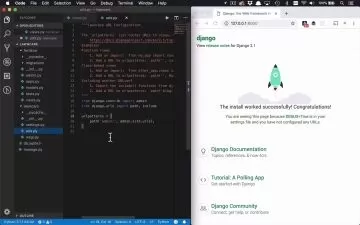HTMX + Django Modern Python Web Apps, Hold the JavaScript Course
Focused View
1:43:48
1 View
1. What is HTML-.mp4
00:53
2. The HOWL stack.mp4
01:23
3. Big ideas covered in the course.mp4
01:11
4. Prerequisites.mp4
01:11
5. Comparing web frameworks to HTMX.mp4
02:14
6. Git the course sample code.mp4
00:37
7. Your Guide- Christopher Trudeau.mp4
00:40
8. Interview with HTMX creator Carson Gross.mp4
00:20
9. Intro to HTMX examples.mp4
00:43
10. HTMX examples with Michael.mp4
01:08
11. Example- Infinite scroll.mp4
02:40
12. Example- Active search.mp4
03:28
13. Example- Lazy loading.mp4
02:36
14. Example- Bulk update.mp4
03:17
15. On to the code.mp4
00:13
16. Surveying the base project.mp4
01:24
17. Project directory structure.mp4
04:10
18. View for the home page.mp4
01:56
19. Category model object.mp4
01:22
20. View for the category page.mp4
00:48
21. Video model object.mp4
01:05
22. Views for feed and player pages.mp4
00:55
23. Setting up your environment.mp4
01:49
24. Creating a PyCharm project.mp4
03:42
25. Packages.mp4
00:39
26. Tour of the code.mp4
01:59
27. Adding the form to the template.mp4
01:34
28. Adding the form to the template 2.mp4
01:44
29. Adding post handling to the category view.mp4
03:09
30. Introducing Click to edit.mp4
00:56
31. Creating the partials template for the form.mp4
01:14
32. Inserting the Click to edit link.mp4
03:15
33. Adding HTMX to the base HTML file.mp4
00:36
34. The view for the form partial.mp4
01:27
35. Cancelling the form.mp4
00:43
36. Moving the click to edit link into a partial.mp4
01:13
37. Inserting the cancel button.mp4
01:07
38. Adding the view that cancels the form.mp4
01:01
39. Concepts review.mp4
01:17
40. Intro to search as you type.mp4
02:31
41. Django Q objects.mp4
01:14
42. Creating the search page template.mp4
02:31
43. View with hard coded search results.mp4
02:38
44. Add HTMX attributes to the input tag.mp4
01:54
45. Installing the django-htmx package.mp4
02:01
46. Update the search view.mp4
03:15
47. Deep linking.mp4
01:48
48. Concepts review 2.mp4
01:42
49. Intro to infinite scrolling.mp4
01:51
50. Modifying the feed template.mp4
02:04
51. Adapting the feed view.mp4
03:17
52. Infinite scroll demo.mp4
00:56
53. Concepts review 3.mp4
00:19
54. Mixing frameworks with HTMX intro.mp4
00:27
55. Boostrap modals.mp4
02:43
56. The about partial and modal HTML.mp4
02:32
57. The About view.mp4
01:05
58. Concepts review modals.mp4
00:29
59. Youre finished.mp4
00:37
60. Setup.mp4
00:30
61. Using HTMX.mp4
00:45
62. HTMX attributes.mp4
03:32
63. Further investigation.mp4
01:28
More details
User Reviews
Rating
average 0
Focused display
Category

Talk Python
View courses Talk PythonTalk Python to Me is a weekly podcast hosted by developer and entrepreneur Michael Kennedy. We dive deep into the popular packages and software developers, data scientists, and incredible hobbyists ...
- language english
- Training sessions 63
- duration 1:43:48
- Release Date 2024/02/01