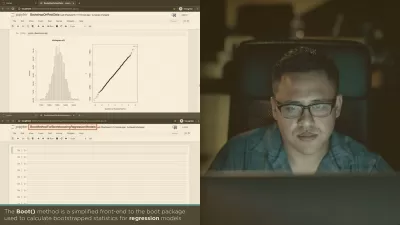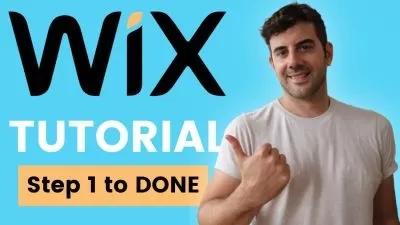HTML5 + CSS3 + Bootstrap: The Beginner Web Design Course
Phil Ebiner,Video School,Nick Walter
8:34:43
Description
Quickly learn HTML5 and CSS3 + Bootstrap - the basics of Web Development - to design your own responsive websites.
What You'll Learn?
- You will learn how to build a custom website with HTML, CSS, and Boostrap
- You will learn real-world skills to build professional and modern websites
- You will learn the basic building blocks to becoming a web developer
- You will learn to build websites while you learn each building block - HTML, CSS, Bootstrap
- You will get bonus downloadable cheat sheets and guides to help you quickly design your websites
- You will learn how to use each skill in the real world with case studies
- You will learn basic web design tips so your websites look and act professionally
Who is this for?
What You Need to Know?
More details
Description*** A perfect HTML5 and CSS3 COURSE for beginners on UDEMY! ***
Do you  want to learn how to build your own websites?
Do you want to become a web developer?
Do you just want to know how to customize the design of a website created with Wordpress (or other web-builder) so it looks like you want it to?
HTML &Â CSS are the basic building blocks of the website world! And this is the perfect course for you to dive right in and learn them.
Why should you enroll in this course?
1. It's great for absolute beginners, with NOÂ coding or web development experience required!
Many of the other courses on HTML5 and CSS3 on Udemy are too advanced, or use language that is confusing to a beginner. We break down every definition and step of the process so you never get lost.
2. Project-based learning. Plus it's free to build websites!
Learning is better when you're actually doing. As you follow along with each section of the course, you'll be building your own websites. Plus, we'll be using free applications to do so - Brackets and Google Chrome. No matter what type of computer you have - Windows, Mac, Linux - you can get started.
Seriously, within the first hour of the course, you'll be building your own basic websites!
3. No more boring lectures!
If you've watched other HTML5 and CSS3 courses or tutorials before, you know that it can be difficult to make it interesting and fun. The instructors Nick and Phil strive to make each lesson fun and interesting, so you feel like you're actually learning something new... and progressing... all while having fun!
4. Real world case studies!
It's great to learn how to use HTML and CSS, but it's even better if you know how what you are learning applies to real-world websites. Throughout the entire course, Nick shows how real websites are using HTML and CSS today. Phil follows up with personal case studies of how even beginner's can use HTML and CSSÂ to customize their own websites.
WHATÂ WILLÂ YOUÂ LEARNÂ INÂ THISÂ COURSE?
Start by understanding how to use HTML5, CSS3, and Bootstrap
Each section builds upon the previous ones to give you a complete understanding of the basics of HTML, CSS, and Bootstrap
Once you are in the Bootstrap section, you'll learn how to quickly develop and design beautiful responsive websites
Finally, you'll put all your knowledge together with full website projects such as creating a modern landing page
ISÂ THISÂ THEÂ PERFECTÂ COURSEÂ FORÂ YOU?
YESÂ -Â if you are a complete beginner with no experience building a website.
YES -Â if you already know some HTML and CSS, but want to learn everything from the ground up so you know how to build a complete website.
YES - if you don't necessarily want to be a web developer, but want to understand how HTML and CSS work so you can customize your own WordPress site (or other type of website)
NO -Â if you already know the basics of HTML and CSS. If that's the case, we recommend a more advanced HTML and CSS course.
WHATÂ DOÂ YOUÂ GETÂ WHENÂ YOUÂ ENROLL?
Lifetime access to all of our videos. Start whenever you want - and go at your own pace!
Download any of the lectures, so you can easily watch back on your computer or device.
Downloadable cheat sheets and guides that make writing website code much more efficient.
High quality support in the course Q&A for whenever you are stuck and have any questions.
An amazing new skill that is in high demand for getting a well paid job.
READYÂ TOÂ ENROLL?
With our 30-day 100% money-back guarantee, there's no reason to hesitate. Enroll now to try out the course completely risk free!
We can't wait to see you in the course!
Nick and Phil
Who this course is for:
- Absolute beginners who want to learn the first building blocks (HTML & CSS) for creating websites
- Anyone with a website that wants to be able to customize it with HTML and CSS to make it look like you imagine
- Anyone looking for a quick refresher of how HTML, CSS, and Bootstrap works
*** A perfect HTML5 and CSS3 COURSE for beginners on UDEMY! ***
Do you  want to learn how to build your own websites?
Do you want to become a web developer?
Do you just want to know how to customize the design of a website created with Wordpress (or other web-builder) so it looks like you want it to?
HTML &Â CSS are the basic building blocks of the website world! And this is the perfect course for you to dive right in and learn them.
Why should you enroll in this course?
1. It's great for absolute beginners, with NOÂ coding or web development experience required!
Many of the other courses on HTML5 and CSS3 on Udemy are too advanced, or use language that is confusing to a beginner. We break down every definition and step of the process so you never get lost.
2. Project-based learning. Plus it's free to build websites!
Learning is better when you're actually doing. As you follow along with each section of the course, you'll be building your own websites. Plus, we'll be using free applications to do so - Brackets and Google Chrome. No matter what type of computer you have - Windows, Mac, Linux - you can get started.
Seriously, within the first hour of the course, you'll be building your own basic websites!
3. No more boring lectures!
If you've watched other HTML5 and CSS3 courses or tutorials before, you know that it can be difficult to make it interesting and fun. The instructors Nick and Phil strive to make each lesson fun and interesting, so you feel like you're actually learning something new... and progressing... all while having fun!
4. Real world case studies!
It's great to learn how to use HTML and CSS, but it's even better if you know how what you are learning applies to real-world websites. Throughout the entire course, Nick shows how real websites are using HTML and CSS today. Phil follows up with personal case studies of how even beginner's can use HTML and CSSÂ to customize their own websites.
WHATÂ WILLÂ YOUÂ LEARNÂ INÂ THISÂ COURSE?
Start by understanding how to use HTML5, CSS3, and Bootstrap
Each section builds upon the previous ones to give you a complete understanding of the basics of HTML, CSS, and Bootstrap
Once you are in the Bootstrap section, you'll learn how to quickly develop and design beautiful responsive websites
Finally, you'll put all your knowledge together with full website projects such as creating a modern landing page
ISÂ THISÂ THEÂ PERFECTÂ COURSEÂ FORÂ YOU?
YESÂ -Â if you are a complete beginner with no experience building a website.
YES -Â if you already know some HTML and CSS, but want to learn everything from the ground up so you know how to build a complete website.
YES - if you don't necessarily want to be a web developer, but want to understand how HTML and CSS work so you can customize your own WordPress site (or other type of website)
NO -Â if you already know the basics of HTML and CSS. If that's the case, we recommend a more advanced HTML and CSS course.
WHATÂ DOÂ YOUÂ GETÂ WHENÂ YOUÂ ENROLL?
Lifetime access to all of our videos. Start whenever you want - and go at your own pace!
Download any of the lectures, so you can easily watch back on your computer or device.
Downloadable cheat sheets and guides that make writing website code much more efficient.
High quality support in the course Q&A for whenever you are stuck and have any questions.
An amazing new skill that is in high demand for getting a well paid job.
READYÂ TOÂ ENROLL?
With our 30-day 100% money-back guarantee, there's no reason to hesitate. Enroll now to try out the course completely risk free!
We can't wait to see you in the course!
Nick and Phil
Who this course is for:
- Absolute beginners who want to learn the first building blocks (HTML & CSS) for creating websites
- Anyone with a website that wants to be able to customize it with HTML and CSS to make it look like you imagine
- Anyone looking for a quick refresher of how HTML, CSS, and Bootstrap works
User Reviews
Rating
Phil Ebiner
Instructor's CoursesVideo School
Instructor's CoursesNick Walter
Instructor's Courses
Udemy
View courses Udemy- language english
- Training sessions 73
- duration 8:34:43
- English subtitles has
- Release Date 2023/10/04