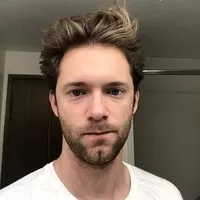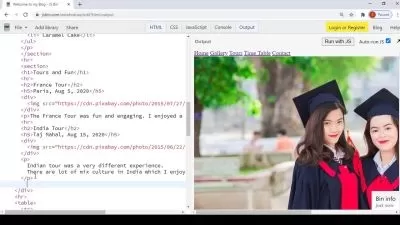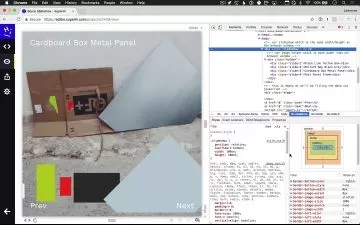HTML & CSS - Learn to Build Responsive Websites
John s Curry
7:05:36
Description
Write clean & organized html & css to build responsive websites
What You'll Learn?
- Understand HTML, CSS, and responsive web design
- Build responsive web pages with HTML, CSS, and flexbox
- Organize CSS code into reusable and efficient code
- Develop foundational knowledge of markup to learn more advanced ui libraries easier
Who is this for?
What You Need to Know?
More details
DescriptionIn this course we're going to learn the fundamentals of HTML and CSS markup code.
We'll start with learning a variety of concepts like positioning, display types, CSS specificity, colors, and more. Once we've covered the fundamentals, we'll learn about Flexbox, a modern implementation of CSS to create responsive and fluid layouts for your web pages.
Once we've covered these html and css concepts, we'll take what we've learned and apply our knowledge to create a responsive web page from scratch.
Here’s a comprehensive list of the concepts we’ll learn in this course:
Introduction to HTML. Initial setup, and what are HTML Tags?
Differences between border, margin, and padding. How and when to use each.
CSS Classes and IDs
CSS Combinators: Style elements under very specific circumstances.
CSS positioning: Absolute, Fixed, Relative, and Sticky
Adding CSS Styles in head tag, inline, and with external stylesheets
Using “variables†or Custom css properties for reusability
Display types: Block, inline, inline-block
Form styling: How to style each element of a form, like borders, placeholders, etc.
Media Queries for Responsive web design by changing styles for a variety of screens
Pseudo classes: Targeting every other list item, first item, links when visited, etc.
Specificity: How to handle conflicting stylesheet rules.
Flexbox: Introduction
Flexbox direction and wrapping
Flexbox content gaps and alignment
Flexbox direction and wrapping
Flexbox growing, shrinking, basis, and ordering of elements.
Coming Soon:
CSS Grid
Fluid fonts like EM’s VH, etc…
Border images
CSS Reset
CSS Animations
Bootstrap
Who this course is for:
- Beginner programmers who want to learn HTML & CSS to build responsive web pages
In this course we're going to learn the fundamentals of HTML and CSS markup code.
We'll start with learning a variety of concepts like positioning, display types, CSS specificity, colors, and more. Once we've covered the fundamentals, we'll learn about Flexbox, a modern implementation of CSS to create responsive and fluid layouts for your web pages.
Once we've covered these html and css concepts, we'll take what we've learned and apply our knowledge to create a responsive web page from scratch.
Here’s a comprehensive list of the concepts we’ll learn in this course:
Introduction to HTML. Initial setup, and what are HTML Tags?
Differences between border, margin, and padding. How and when to use each.
CSS Classes and IDs
CSS Combinators: Style elements under very specific circumstances.
CSS positioning: Absolute, Fixed, Relative, and Sticky
Adding CSS Styles in head tag, inline, and with external stylesheets
Using “variables†or Custom css properties for reusability
Display types: Block, inline, inline-block
Form styling: How to style each element of a form, like borders, placeholders, etc.
Media Queries for Responsive web design by changing styles for a variety of screens
Pseudo classes: Targeting every other list item, first item, links when visited, etc.
Specificity: How to handle conflicting stylesheet rules.
Flexbox: Introduction
Flexbox direction and wrapping
Flexbox content gaps and alignment
Flexbox direction and wrapping
Flexbox growing, shrinking, basis, and ordering of elements.
Coming Soon:
CSS Grid
Fluid fonts like EM’s VH, etc…
Border images
CSS Reset
CSS Animations
Bootstrap
Who this course is for:
- Beginner programmers who want to learn HTML & CSS to build responsive web pages
User Reviews
Rating
John s Curry
Instructor's Courses
Udemy
View courses Udemy- language english
- Training sessions 40
- duration 7:05:36
- English subtitles has
- Release Date 2024/04/15