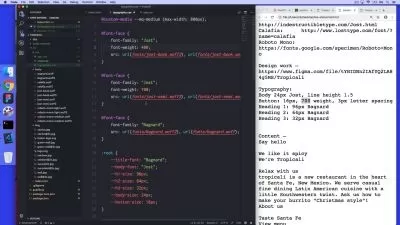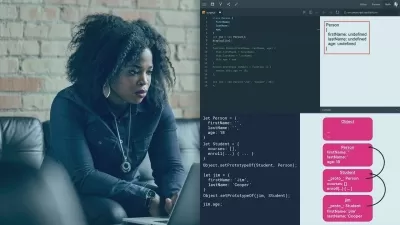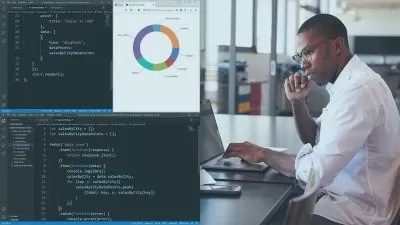HTML, CSS, and JS for Web Developers Online Training
Focused View
6:53:35
86 View
1. Why Develop Applications with Next.js.mp4
04:46
2. Setting Up Your Development Environment for Next.js.mp4
08:23
3. Initializing a New Next.js Project and Understanding Project.mp4
08:55
4. Adding Static Pages to Next.js Projects.mp4
11:59
5. Styling Your Next.js Application.mp4
07:40
6. Adding Font Awesome Icons to Your Next.js Project.mp4
11:55
7. Adding Authentication to Your Next.js Application.mp4
14:33
8. Implementing API Endpoints in Next.js Applications.mp4
15:17
9. Introduction to Regular Expressions and Useful Tools.mp4
07:35
10. Creating Your First JavaScript Regular Expression.mp4
13:24
11. Special Characters in Regular Expressions.mp4
08:44
12. Using Quantifiers to Determine Match Length.mp4
10:18
13. Global Options for Regular Expressions.mp4
07:05
14. Positional and Named Capture Groups.mp4
05:08
15. Look-Ahead and Look-Behind.mp4
09:50
16. HTML Structure For Web Development.mp4
01:07
17. HTML, CSS, & Javascript.mp4
04:26
18. The Basics of HTML.mp4
04:25
19. Using Visual Studio Code for HTML.mp4
04:20
20. HTML Tags and Elements.mp4
05:23
21. Attributes on HTML Tags.mp4
06:01
22. The HTML doctype Element.mp4
02:39
23. Structure of an HTML Document.mp4
02:32
24. The HTML head Element.mp4
05:49
25. Basic Text Elements in HTML.mp4
03:46
26. The Document Object Model (DOM).mp4
04:27
27. HTML Structure For Web Development Summary.mp4
01:10
28. HTML Tables and Forms.mp4
01:51
29. Basic HTML Table Elements.mp4
10:04
30. Advanced HTML Table Elements.mp4
10:35
31. Basic Form Structure and Elements.mp4
12:44
32. Using the input element.mp4
15:38
33. Advanced Form Controls.mp4
13:01
34. Basic HTML Formatting Elements.mp4
01:44
35. b,i,strong, and em.mp4
12:04
36. Creating Links With the Anchor Element.mp4
11:57
37. Using Images and Figures.mp4
10:39
38. Ordered and Unordered Lists.mp4
14:09
39. HTML for CSS and Javascript.mp4
02:31
40. Semantic HTML Elements.mp4
10:59
41. The div and span Elements.mp4
08:37
42. The class and id Attributes.mp4
09:11
43. Adding CSS and JS to HTML.mp4
11:27
44. Serving HTML pages with a Web Server.mp4
10:59
45. Introduction to CSS for Web Developers.mp4
01:43
46. The Second S - Style.mp4
05:14
47. The Third S - Sheets.mp4
05:36
48. The First C - Cascading.mp4
05:55
49. CSS Selectors.mp4
07:00
50. CSS Properties and Values.mp4
06:25
51. CSS Box Model -.mp4
05:16
52. CSS Grid.mp4
16:39
More details
User Reviews
Rating
average 0
Focused display
Category

CBT Nuggets
View courses CBT NuggetsCBT Nuggets is renowned for providing innovative training that's informative, meaningful, and engaging.
We provide a variety of training, primarily in IT, project management, and office productivity topics. Our comprehensive library contains thousands of training videos ranging from Cisco networking to Microsoft Word. Whether you want to pass a certification exam, increase your skills, or simply learn new things, we've got you covered!
All of our training is delivered through high-quality online streaming video. Subscribers can train 24 hours a day, seven days a week, from the convenience of a computer or mobile device.
CBT Nuggets trainers are the rock stars of training, renowned for their expertise, industry-wide credibility, and engaging personalities. They enable CBT Nuggets to deliver accurate, up-to-date training, using a laid-back whiteboard presentation style. There are no scripts, EVER. Our trainers love to teach, and it shows!
CEO and founder Dan Charbonneau was a Microsoft trainer when he began recording CBT Nuggets' very first training videos back in the 1990s. He wanted to help provide large organizations, small teams and individuals with comprehensive and budget-conscious training, and he realized it couldn't be done in a classroom.
From the CBT Nuggets World Headquarters in Eugene, Oregon, Dan and his team promise each video will be informative, comprehensive, accurate, and fun to watch.
- language english
- Training sessions 52
- duration 6:53:35
- Release Date 2023/07/19