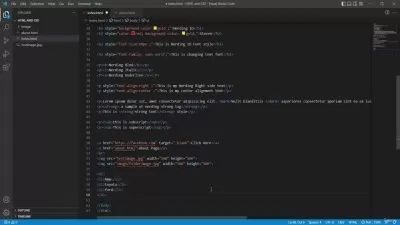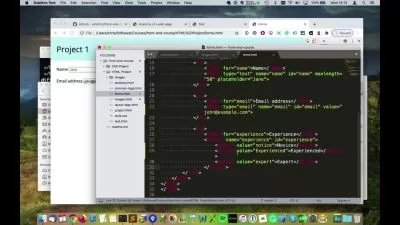HTML & CSS 2022: Hands-on No-nonsense Guide
Dr. Artur Karczmarczyk
11:59:27
Description
Build online CV in two completely different templates. Includes modern Responsive Web Design (RWD) with Flexbox and Grid
What You'll Learn?
- Create basic and advanced HTML pages with images, lists, tables, forms, audios and videos
- Create responsive web design (RWD) layouts using divs, semantic tags as well as modern flexbox and grid mechanisms
- Style the HTML pages with the use of CSS stylesheets and modern CSS features such as transforms, transitions, flexbox, grid layouts
- Know how to balance between cutting-edge technologies and supported devices maximization
- Create a complete capstone project - an online CV page in two completely different layouts.
Who is this for?
What You Need to Know?
More details
DescriptionThis course is now fully-subtitled with English human-made subtitles. Other language subtitles are coming soon!
Hello and welcome to HTML & CSS for Engineers Udemy Course. This beginner’s course will guide you through the process of learning and practicing modern websites’ creation with HTML5 and CSS3.
My name is Dr. Artur Karczmarczyk and I am a Full-Stack Web Developer and Software Engineer with 16 years of commercial experience. I am also an Associate Professor at a well-known Technical University in Poland and have taught IT and web development skills to hundreds of students.
By the time you finish this course, you’ll be able to create basic and advanced HTML pages with images, lists, tables, HTML5 forms, audios and videos. You will know how to create responsive layouts using divs, semantic tags as well as modern Flexbox and Grid mechanisms. You will be able to style HTML pages with the use of cutting-edge CSS and LESS features.
In the next 12 hours I will take you through all the important steps in creating HTML5 web pages. We will start by creating your first Hello World web page in a free code editor that I will show you how to install and configure. Then I will guide you through some basic text formatting. You will learn about acquiring, inserting and positioning images on your pages. I will show you how to legally acquire images and photos for your commercial projects. Then, we will dive into the common HTML structures – links, lists, tables and forms, including modern HTML5 inputs and validation methods. After that, in Section 3, we will introduce CSS and use it to create responsive web design (RWD). We will use divs, semantic tags, Flexbox and Grid, always to create a layout that works great on both mobile and desktop devices. We will also introduce LESS, so you can create CSS stylesheets easier and more efficient. In the final three sections I will guide you through a capstone project. Inspired by CSS Zen Garden website, we will create an online CV page using semantic HTML and then use CSS to create two completely different themes for it.
This course is for you if you have some technical skills but are completely new to web development. If you want to know modern up-to-date HTML5, CSS3 and LESS technologies, use this course to learn them in an agile, hands-on, no-nonsense manner.
So, feel free to take a look through the free previews and then join me as we create your first HTML5 web pages and solve tens of HTML and CSS challenges together!
Who this course is for:
- Beginner Web developers with technical mindset.
This course is now fully-subtitled with English human-made subtitles. Other language subtitles are coming soon!
Hello and welcome to HTML & CSS for Engineers Udemy Course. This beginner’s course will guide you through the process of learning and practicing modern websites’ creation with HTML5 and CSS3.
My name is Dr. Artur Karczmarczyk and I am a Full-Stack Web Developer and Software Engineer with 16 years of commercial experience. I am also an Associate Professor at a well-known Technical University in Poland and have taught IT and web development skills to hundreds of students.
By the time you finish this course, you’ll be able to create basic and advanced HTML pages with images, lists, tables, HTML5 forms, audios and videos. You will know how to create responsive layouts using divs, semantic tags as well as modern Flexbox and Grid mechanisms. You will be able to style HTML pages with the use of cutting-edge CSS and LESS features.
In the next 12 hours I will take you through all the important steps in creating HTML5 web pages. We will start by creating your first Hello World web page in a free code editor that I will show you how to install and configure. Then I will guide you through some basic text formatting. You will learn about acquiring, inserting and positioning images on your pages. I will show you how to legally acquire images and photos for your commercial projects. Then, we will dive into the common HTML structures – links, lists, tables and forms, including modern HTML5 inputs and validation methods. After that, in Section 3, we will introduce CSS and use it to create responsive web design (RWD). We will use divs, semantic tags, Flexbox and Grid, always to create a layout that works great on both mobile and desktop devices. We will also introduce LESS, so you can create CSS stylesheets easier and more efficient. In the final three sections I will guide you through a capstone project. Inspired by CSS Zen Garden website, we will create an online CV page using semantic HTML and then use CSS to create two completely different themes for it.
This course is for you if you have some technical skills but are completely new to web development. If you want to know modern up-to-date HTML5, CSS3 and LESS technologies, use this course to learn them in an agile, hands-on, no-nonsense manner.
So, feel free to take a look through the free previews and then join me as we create your first HTML5 web pages and solve tens of HTML and CSS challenges together!
Who this course is for:
- Beginner Web developers with technical mindset.
User Reviews
Rating
Dr. Artur Karczmarczyk
Instructor's Courses
Udemy
View courses Udemy- language english
- Training sessions 60
- duration 11:59:27
- Release Date 2022/12/03