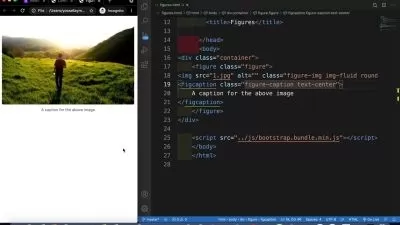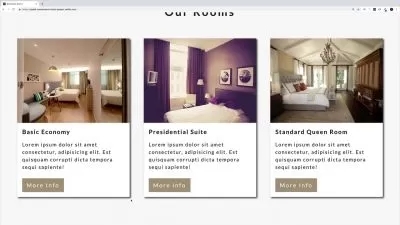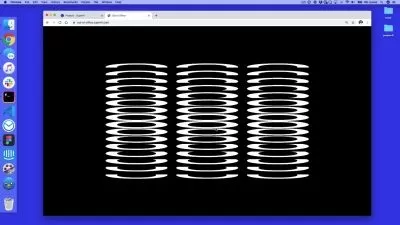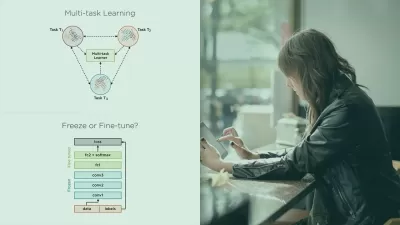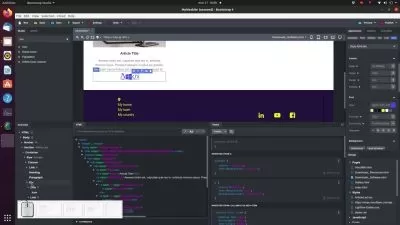HTML and CSS Masterclass
Tim Buchalka's Learn Programming Academy,Robert Gioia
10:19:46
Description
Web development requires these skills. Learn HTML5 and CSS 3 as well as Bootstrap and XHTML!
What You'll Learn?
- After completing this course, you will have solid HTML and CSS skills
- Learn how to embed media and graphics into your webpages
- Master working with HTML events like mouse, keyboard, and drag events
- Build a full hands-on website using HTML 5 and stylize it using CSS 3
- Learn how to debug your HTML code and how to use an HTML validator to find and fix errors
- Use CSS 3 to do 2D and 3D animation for web design
- Master CSS debugging and learn to find and fix common CSS errors
- Understand the bootstrap framework and how to use it to build websites
- Master XHTML - the eXtensible HyperText Markup Language
- Learn about the HTML Canvas and how to work with graphics and interactive media
- Obtain the foundation of skills you need to start a career in web development
- Learn advanced CSS programming like gradients, shadows and effects, and blend modes
Who is this for?
More details
DescriptionAre you someone who's interested in web design and development but have no idea where to begin?
Perhaps you have heard of HTML and CSS, and it's been on your mind to learn them and enhance future career options.
Maybe you are learning another language or framework and have found that it assumes knowledge of HTML and CSS, and you need to get up to speed with these technologies - fast.
Or possibly you have your own or a client's website, and want to make it more appealing by creating interactive web page content using creative elements.
Whatever your reason is, you have arrived at the right page!
In this course, you will learn how to use HTML 5, CSS 3, Bootstrap, and XHTML to build interactive web pages and develop exciting web-based content.
Why learn HTML and CSS?
HTML and CSS Â are the foundation of every web page and web application. Many other languages and frameworks depend on having a solid foundation in HTML and CSS.
This course is going to teach you the step by step process of web development using HTML and CSS.
Why enrolling in this course is the best decision you can make.
We know that your time is valuable and in this course, there's no beating around the bush. It jumps right into development and keeps up a solid pace the whole time.
This HTML and CSS course is very hands-on; anyone can type the code the instructor writes in the lectures and see the result in a browser.
The course covers most of the elements, attributes and properties that exist in HTML and CSS that are used by web developers.
The course is beginner-friendly and not intimidating. It's logically organized and presented so that beginners build their skills progressively.
Anyone with previous programming experience will also benefit as they can quickly skip to specific sections of the course as required.
It covers useful and practical extras like XHTML, debugging HTML and CSS (common errors), using an HTML and CSS validator, CSS Entities, and Bootstrap.
And finally, this course focuses on the intricacies of each language; their history, latest versions, best practices, syntax, new features, and common pitfalls to avoid.
The Key Topics covered in this course are:
Basics of HTML and CSS
Embedding Media into Webpages
Animating elements using CSS
Working with text on webpages
Displaying data using data, tables, lists, etc.
Learn several ways to color elements using HTML and CSS
Advanced HTML and CSS coverage and of course Bootstrap
Adding HTML and CSS as well as Bootstrap to your résumé will not only help you in developing and designing interactive web pages and websites, it will also make you more marketable and a more well-rounded developer.
The reality is, many other technologies such as the Spring Framework (to name but one) assume knowledge of HTML and CSS. These technologies are skills that most software developers should learn.
This course will equip you with the necessary skills to assist you anywhere these skills are required.
Are you ready to get started?
Click the Signup button to sign up for the course!
Who this course is for:
- Anyone wanting to learn HTML and CSS programming language.
- Developers who need to add HTML 5 CSS 3, and Bootstrap to their résumé
Are you someone who's interested in web design and development but have no idea where to begin?
Perhaps you have heard of HTML and CSS, and it's been on your mind to learn them and enhance future career options.
Maybe you are learning another language or framework and have found that it assumes knowledge of HTML and CSS, and you need to get up to speed with these technologies - fast.
Or possibly you have your own or a client's website, and want to make it more appealing by creating interactive web page content using creative elements.
Whatever your reason is, you have arrived at the right page!
In this course, you will learn how to use HTML 5, CSS 3, Bootstrap, and XHTML to build interactive web pages and develop exciting web-based content.
Why learn HTML and CSS?
HTML and CSS Â are the foundation of every web page and web application. Many other languages and frameworks depend on having a solid foundation in HTML and CSS.
This course is going to teach you the step by step process of web development using HTML and CSS.
Why enrolling in this course is the best decision you can make.
We know that your time is valuable and in this course, there's no beating around the bush. It jumps right into development and keeps up a solid pace the whole time.
This HTML and CSS course is very hands-on; anyone can type the code the instructor writes in the lectures and see the result in a browser.
The course covers most of the elements, attributes and properties that exist in HTML and CSS that are used by web developers.
The course is beginner-friendly and not intimidating. It's logically organized and presented so that beginners build their skills progressively.
Anyone with previous programming experience will also benefit as they can quickly skip to specific sections of the course as required.
It covers useful and practical extras like XHTML, debugging HTML and CSS (common errors), using an HTML and CSS validator, CSS Entities, and Bootstrap.
And finally, this course focuses on the intricacies of each language; their history, latest versions, best practices, syntax, new features, and common pitfalls to avoid.
The Key Topics covered in this course are:
Basics of HTML and CSS
Embedding Media into Webpages
Animating elements using CSS
Working with text on webpages
Displaying data using data, tables, lists, etc.
Learn several ways to color elements using HTML and CSS
Advanced HTML and CSS coverage and of course Bootstrap
Adding HTML and CSS as well as Bootstrap to your résumé will not only help you in developing and designing interactive web pages and websites, it will also make you more marketable and a more well-rounded developer.
The reality is, many other technologies such as the Spring Framework (to name but one) assume knowledge of HTML and CSS. These technologies are skills that most software developers should learn.
This course will equip you with the necessary skills to assist you anywhere these skills are required.
Are you ready to get started?
Click the Signup button to sign up for the course!
Who this course is for:
- Anyone wanting to learn HTML and CSS programming language.
- Developers who need to add HTML 5 CSS 3, and Bootstrap to their résumé
User Reviews
Rating
Tim Buchalka's Learn Programming Academy
Instructor's CoursesRobert Gioia
Instructor's Courses
Udemy
View courses Udemy- language english
- Training sessions 180
- duration 10:19:46
- Release Date 2022/12/24