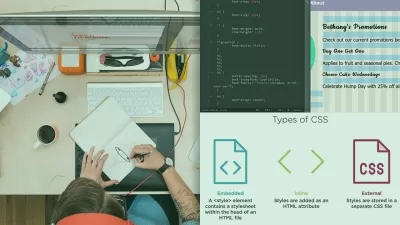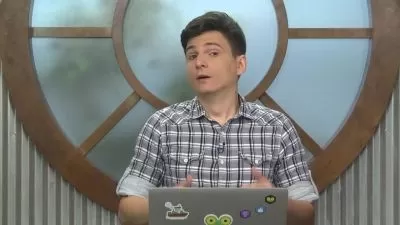HTML and CSS Fundamentals
Craig Shoemaker
3:14:06
Description
This course teaches you the foundations of web development so you can move on to learn to build modern, interactive websites.
What You'll Learn?
Are you brand new to web development? Are you yet to write your first lines of code? If so, then you are in the right place! In this course, HTML and CSS Fundamentals, you’ll learn to build your first web page. First, you’ll explore how a web page is structured with HTML, styled with CSS, and gets behavior from JavaScript. Next, you’ll learn about HTML elements, along with how to use the most common building blocks of the web. Finally, you'll see how to make an interactive site that looks incredible. When you’re finished with this course, you’ll have the foundation in web development needed to build modern, interactive websites.
More details
User Reviews
Rating
Craig Shoemaker
Instructor's Courses
Pluralsight
View courses Pluralsight- language english
- Training sessions 86
- duration 3:14:06
- level preliminary
- English subtitles has
- Release Date 2023/06/04