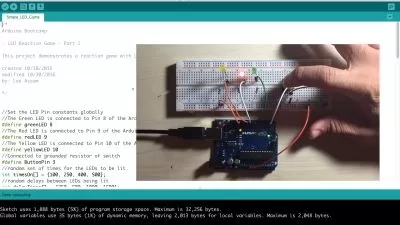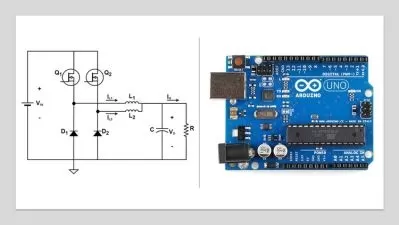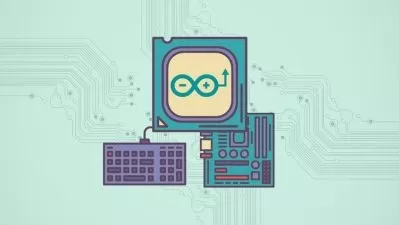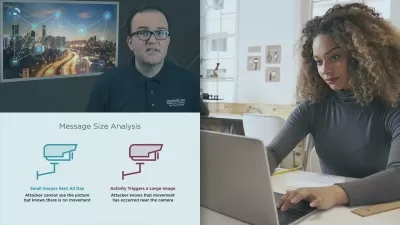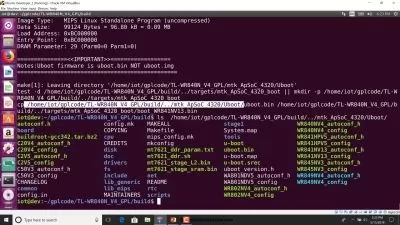How to View Modbus RS485 Data on the Web using Arduino & IoT
Emile Ackbarali
2:19:15
Description
Learn how to program an Arduino to read Modbus data and display it on a SmartPhone App and the Web using IoT Technology
What You'll Learn?
- Understand the Arduino Mega, Max485 module and ESP8266 Wifi module from a Hardware persepctive
- Connect a Max485 module to an Anduino Mega
- Connect an ESP8266 Wifi module to an Arduino Mega
- Use the Arduino IDE to develop applications for the Arduino Mega
- Write an Arduino Sketch application to connect to a Wifi Network
- Write an Arduino Sketch application to implement a Modbus Master
- Download and configure the Blynk smartphone app to display Modbus IoT data
- Configure Thingspeak IoT service to display Modbus IoT Data
Who is this for?
What You Need to Know?
More details
DescriptionIf you work in the Automation Industry, you will know that automation equipment is very expensive. And many a time, especially for small applications, you simply cannot justify the use of very expensive equipment.Â
This is where the Arduino comes in!Â
The Arduino development board allows you to create very simple, but very powerful, Modbus master or slave devices through the use of relatively simple "C" programming. With the Arduino, you have full custom control over the program design allowing you to create very lean and very efficient devices for very specific purposes.Â
Put simply, mastering Modbus on the Arduino is going to take your skill level and value in the Automation Industry to a whole new level.Â
That is what this course is going to do. At the end of the course, you will know how to:
1. Choose the appropriate Arduino hardware.
2. Interconnect Arduino hardware with other add-on hardware.
3. Write "C"Â applications to implement Modbus master and slave functionality.
4. Use software and hardware to test each application that you write.
- All of the programs written in the course are freely downloadable and give you a perfect starting point for further development. At the end of the course, you will have the knowledge to create your own products, your own custom Modbus master and slave hardware.
Looking forward to seeing you on the inside!
Who this course is for:
- Electrical Engineers
- Electrical Technicians
- Electrical Tech or Engineering Students
- Process Control Technicians and Engineers
- Process Automation Engineers
- Programmers working in the Process Automation field
If you work in the Automation Industry, you will know that automation equipment is very expensive. And many a time, especially for small applications, you simply cannot justify the use of very expensive equipment.Â
This is where the Arduino comes in!Â
The Arduino development board allows you to create very simple, but very powerful, Modbus master or slave devices through the use of relatively simple "C" programming. With the Arduino, you have full custom control over the program design allowing you to create very lean and very efficient devices for very specific purposes.Â
Put simply, mastering Modbus on the Arduino is going to take your skill level and value in the Automation Industry to a whole new level.Â
That is what this course is going to do. At the end of the course, you will know how to:
1. Choose the appropriate Arduino hardware.
2. Interconnect Arduino hardware with other add-on hardware.
3. Write "C"Â applications to implement Modbus master and slave functionality.
4. Use software and hardware to test each application that you write.
- All of the programs written in the course are freely downloadable and give you a perfect starting point for further development. At the end of the course, you will have the knowledge to create your own products, your own custom Modbus master and slave hardware.
Looking forward to seeing you on the inside!
Who this course is for:
- Electrical Engineers
- Electrical Technicians
- Electrical Tech or Engineering Students
- Process Control Technicians and Engineers
- Process Automation Engineers
- Programmers working in the Process Automation field
User Reviews
Rating
Emile Ackbarali
Instructor's Courses
Udemy
View courses Udemy- language english
- Training sessions 31
- duration 2:19:15
- English subtitles has
- Release Date 2024/02/05