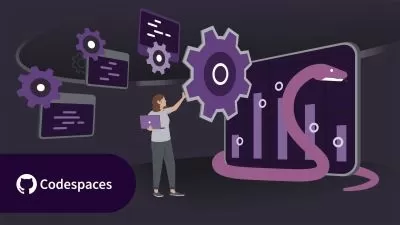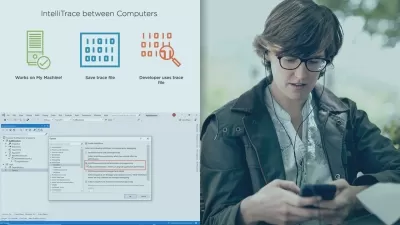How to use Visual Studio Code in Python
Focused View
1:21:29
16 View
365491-01 - VSC - downloading and installing.mp4
03:19
365491-02 - Setting up the workspace in VSC and installing basic extensions.mp4
08:03
365491-03 - Linter - what is linting - how to use it, settings in .vscode.mp4
10:28
365491-04 - Code Runner Custom Shortcuts Shortcuts from other editors, Interactive shell.mp4
11:25
365491-05 - Auto Save - making sure your file is saved after each change.mp4
01:13
365491-06 - Snippets and pass keyword.mp4
06:26
365491-07 - Automatic code formatting.mp4
02:43
365491-08 - Debugging mode - how to professionally debug your code.mp4
15:56
365491-09 - Ligatures - custom font created especially for programmers - Fira Code.mp4
06:50
365491-10 - Icons theme.mp4
02:14
365491-11 - Bracket Pair Colorizer - improving readability of your code.mp4
02:22
365491-12 - Python Preview - watching the code execution while writing it.mp4
06:39
365491-13 - Python Quick Print.mp4
01:02
365491-14 - Code Spell Checker.mp4
02:49
More details
User Reviews
Rating
average 0
Focused display
Category

SkillShare
View courses SkillShareSkillshare is an online learning community based in the United States for people who want to learn from educational videos. The courses, which are not accredited, are only available through paid subscription.
- language english
- Training sessions 14
- duration 1:21:29
- English subtitles has
- Release Date 2024/01/30