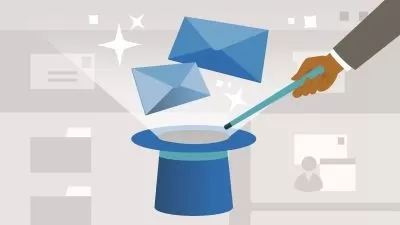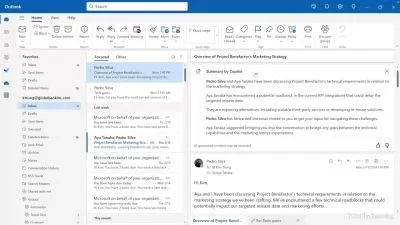How to Use Outlook on the Web Online Training
Simona Millham
1:45:10
Description
This entry-level How to Use Outlook on the Web training prepares learners to use every feature of the web version of Microsoft Outlook and do much more than read or write emails, but stay more productive.
Outlook is Microsoft's email platform, but you can do a lot more with it than just open emails. There are tools and additions that help you make calendar appointments, automatically set up reminders for events, set-up meetings, maintain contacts and much more.
More details
In most businesses, Outlook is a way of life, and if you're not totally comfortable with the web platform, take this course and learn all its ins, outs and secrets.
After finishing the videos in this How to Use Outlook on the Web training, you'll know how to use every feature of the web version of Microsoft Outlook and do much more than read or write emails, but stay more productive.
For managers with Microsoft products, this Microsoft training can be used to onboard new systems administrators, curated into individual or team training plans, or as a Microsoft reference resource.
How to Use Outlook on the Web: What You Need to Know
This How to Use Outlook on the Web training has videos that cover topics including:
- Navigating and using the Outlook web interface
- Reading emails, sending them, and organizing them in your inboxes
- Managing different folders, addressees and mailboxes
- Sorting, searching and filtering your inboxes, and finding items
- Staying organized with the calendar, meeting and other functionality
Who Should Take How to Use Outlook on the Web Training?
This How to Use Outlook on the Web training is considered foundational-level Microsoft training, which means it was designed for systems administrators. This Microsoft 365 skills course is valuable for new IT professionals with at least a year of experience with Outlook tools and features and experienced systems administrators looking to validate their Microsoft skills.
New or aspiring systems administrators. Brand new systems administrators should take this course on using Outlook on the Web if many of your co-workers and peers use the web version of Outlook. When you understand really well how Outlook functions and what users experience when they're on it, you can make better choices throughout your systems administration career.
Non-technical professionals. As easy to use as Outlook is on the web, it can be intimidating to learn all its buttons and features if you're not used to jumping from one platform to the next. This course in using Outlook on the web will show you how to access your emails and much, much more – you'll be a more productive and comfortable worker after this training.
User Reviews
Rating
Simona Millham
Instructor's CoursesMy favorite thing about being a trainer is showing people those little tips, tricks, and workarounds to make their day-to-day work easier.
Simona has shared her passion for everything Microsoft Office-related since 1998. Simona was first drawn to Office because she enjoyed discovering all the features within programs such as Word and Excel. When she found herself spending more and more time training people how to use Office programs, she decided to pursue a career as a trainer. She was previously a Microsoft Certified Trainer. When she’s out of the office, Simona enjoys walking her dogs, playing the harp, yoga, and learning French and Spanish.
Certifications: Microsoft Office Master, Microsoft Certified Professional qualifications in Licensing and Software Asset Management, Office Specialist 2013, Office Specialist 2010
Areas of expertise: Microsoft Office

CBT Nuggets
View courses CBT Nuggets- language english
- Training sessions 14
- duration 1:45:10
- Release Date 2023/07/17