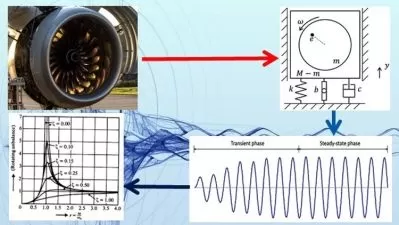How to Start Using OpenFOAM
Cfd Baba
1:28:35
Description
Start simulating CFD cases in OpenFOAM from scratch!
What You'll Learn?
- Turbulent External Aerodynamics Simulation using simpleFoam
- Forced Convection Heat Transfer Simulation using buoyantSimpleFoam
- Multiphase Simulation using interFoam
- Geometry Preparation Using Salome
- Meshing Using Salome
- Setting Correct Boundary Conditions in OpenFOAM
- Post-processing Using Paraview
Who is this for?
What You Need to Know?
More details
DescriptionNote - CFDÂ results always need to be validated with experimental data before blindly relying on them.
This course will take you through all the basics required in order to simulate simple CFD problems using OpenFOAM.
Geometry preparation will be covered using Salome.
Meshing will be covered using Salome.
Solving will be covered using OpenFOAM solvers.
Post-processing of results will be covered using Paraview.
All these software are available for free without any license costs.
CFD helps to reduce the cost of products by saving time and money in prototype testing phase. Rapid prototype testings can be done by using CFD technology to predict the future behavior of the product. It enables us to foresee any shortcomings in the product and rectify them before the actual manufacturing phase of the product. This is a young technology and can grow substantially in near future.
You will be able to draw CAD models using the dimensions of any given geometry. Then you will understand how to mesh the geometry in Salome to get appropriate results. Mesh size plays an important role in deciding the accuracy of your results. Assumption of boundary conditions is another important aspect in any CFD simulation. Replication of real-life conditions must be correctly implemented in the CFD boundary conditions. Finally good post-processing of the results helps you to deliver your results successfully to the non-technical.
Who this course is for:
- Bachelors Students
- Masters Students
- Professionals
Note - CFDÂ results always need to be validated with experimental data before blindly relying on them.
This course will take you through all the basics required in order to simulate simple CFD problems using OpenFOAM.
Geometry preparation will be covered using Salome.
Meshing will be covered using Salome.
Solving will be covered using OpenFOAM solvers.
Post-processing of results will be covered using Paraview.
All these software are available for free without any license costs.
CFD helps to reduce the cost of products by saving time and money in prototype testing phase. Rapid prototype testings can be done by using CFD technology to predict the future behavior of the product. It enables us to foresee any shortcomings in the product and rectify them before the actual manufacturing phase of the product. This is a young technology and can grow substantially in near future.
You will be able to draw CAD models using the dimensions of any given geometry. Then you will understand how to mesh the geometry in Salome to get appropriate results. Mesh size plays an important role in deciding the accuracy of your results. Assumption of boundary conditions is another important aspect in any CFD simulation. Replication of real-life conditions must be correctly implemented in the CFD boundary conditions. Finally good post-processing of the results helps you to deliver your results successfully to the non-technical.
Who this course is for:
- Bachelors Students
- Masters Students
- Professionals
User Reviews
Rating
Cfd Baba
Instructor's Courses
Udemy
View courses Udemy- language english
- Training sessions 35
- duration 1:28:35
- English subtitles has
- Release Date 2023/08/23