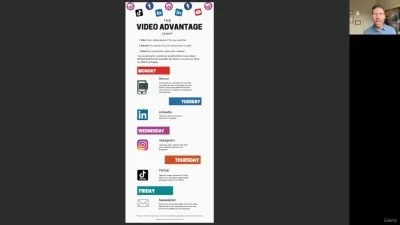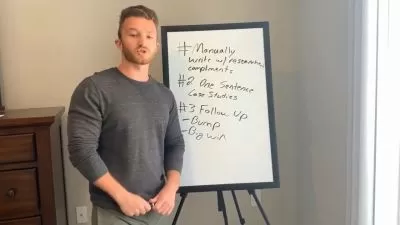How to Set up a Cheap YouTube Studio at Home
Kush Sharma
3:40:59
Description
Learn how to set-up a budget YouTube studio at home which is capable of creating professional looking videos
What You'll Learn?
- Learn how to set up a budget, cheap and effective YouTube studio
- Learn about all the different elements that make up a YouTube studio
- Learn how to shoot videos from scratch with LIVE demos
- Learn how to edit green screen videos using free video editing software
- Learn how to create realistic AI generated backgrounds to replace the green screen
- Learn how to get different types of looks by changing the lighting style and modifiers
- Learn how to shop for each gear and equipment on Amazon
Who is this for?
What You Need to Know?
More details
DescriptionAre you an aspiring YouTuber who is struggling to create a YouTube studio which can produce professional looking videos and is still cost effective?
Then you've come to the right place!
In this course you will be learning how to set-up budget YouTube studio from scratch. You will also be learning how to shoot the videos using this set-up and then how to edit these videos too.
Not just that, this course is so detailed that I will also be showing how to shop for each gear and equipment used in this studio set-up on Amazon.
The best part is this won't just be useful for aspiring YouTubers. This set-up can be used by any person who wants to create videos but does not want to spend tons of money on hiring an interior designer to set up their studio.
Here are the different sections in this course:
A detailed tour and explanation of the YouTube studio set-up
Explanation of each gear and equipment in the set-up
Detailed tutorial and LIVE demo on how to shoot videos using this set-up
How to edit the videos using both paid and free video editing software
How to generate realistic backgrounds using AI tools to replace the green screen
How to shop for each gear on Amazon
How to create different types of looks in the set-up by changing the lighting style
...and so much more
This course will make sure you never have to pay an expensive interior designer to create your YouTube studio. In fact, the best part is that following the set-up shown in this course, you will be able to change the look of your studio with a single click, since everything is shot on the green screen.
The best part about doing this course is that not only will it help you set-up a YouTube studio, but that it will also take your overall video production skill to the next level.
If you like the sound of all this, then don't wait any longer. Sign up right now and let's get started straight away!
Who this course is for:
- This course is for people who want to learn how to set-up a budget YouTube studio or a studio for recording any kind of professional videos.
Are you an aspiring YouTuber who is struggling to create a YouTube studio which can produce professional looking videos and is still cost effective?
Then you've come to the right place!
In this course you will be learning how to set-up budget YouTube studio from scratch. You will also be learning how to shoot the videos using this set-up and then how to edit these videos too.
Not just that, this course is so detailed that I will also be showing how to shop for each gear and equipment used in this studio set-up on Amazon.
The best part is this won't just be useful for aspiring YouTubers. This set-up can be used by any person who wants to create videos but does not want to spend tons of money on hiring an interior designer to set up their studio.
Here are the different sections in this course:
A detailed tour and explanation of the YouTube studio set-up
Explanation of each gear and equipment in the set-up
Detailed tutorial and LIVE demo on how to shoot videos using this set-up
How to edit the videos using both paid and free video editing software
How to generate realistic backgrounds using AI tools to replace the green screen
How to shop for each gear on Amazon
How to create different types of looks in the set-up by changing the lighting style
...and so much more
This course will make sure you never have to pay an expensive interior designer to create your YouTube studio. In fact, the best part is that following the set-up shown in this course, you will be able to change the look of your studio with a single click, since everything is shot on the green screen.
The best part about doing this course is that not only will it help you set-up a YouTube studio, but that it will also take your overall video production skill to the next level.
If you like the sound of all this, then don't wait any longer. Sign up right now and let's get started straight away!
Who this course is for:
- This course is for people who want to learn how to set-up a budget YouTube studio or a studio for recording any kind of professional videos.
User Reviews
Rating
Kush Sharma
Instructor's Courses
Udemy
View courses Udemy- language english
- Training sessions 32
- duration 3:40:59
- English subtitles has
- Release Date 2024/08/12