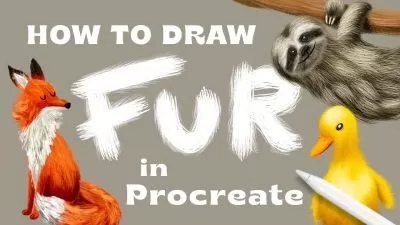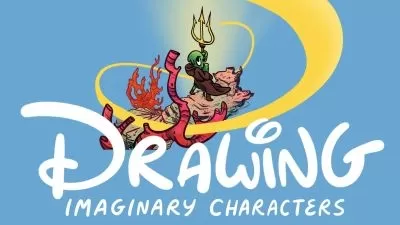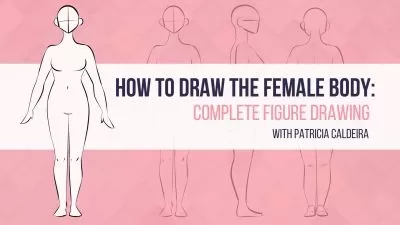How To Paint Photos In Procreate: Farmhouse Style Cow Painting
Jai Johnson
4:00:23
Description
Hello, and welcome to my class on painting a farmhouse style cow portrait! If you love to take photos and have been searching for ways to transform your photos into works of fine art, you're in the right place.
In this class we will be taking a snapshot of a cow and a tulip, and we will paint the photos into a farmhouse style animal portrait using Procreate on the iPad. We will do it all using my Portrait Painting Brush Set, which I have provided to you in the class resources. You can choose to paint my photos I've provided you with, or you can choose to paint two of your own photos together, if you desire.
In the class, I show you:
- How to set up your canvas and do a brush test to learn the characteristics of the brush
- How to bring in two photos to paint together
- How to match saturation between those two photos
- How to soften and paint the background
- How to paint the cow and the flower using the brushes as blenders
- How to fix problem areas such as backlighting with painting
- How to add detail and enhancements
- How to add texture with brushwork and finish out the painting
- I also go over the editing tools available in your photos library, which can help you make adjustments to your beginning photos as well as your final painting, if you desire.
To participate in this class, you'll need:
- An iPad
- An Apple Pencil
- Procreate 5 installed on your iPad
- A basic understanding of how to use the features of Procreate, including installing brushes
- The brush set I have provided you with
- An understanding of how to transfer the photos you wish to paint onto your iPad, whether that be the photos I've provided you with or ones of your own
When you're finished with this class, you will have a painting similar to this, but with your own special touches and style. And remember, the techniques you will learn in this class can be applied to painting any photo you wish to paint in Procreate on your iPad!


What You'll Learn?
- Fine Art
- Creative
- Digital Painting
- Procreate
- Ipad Art
- Painting Animals
- Cow
More details
User Reviews
Rating
Jai Johnson
Instructor's CoursesHello! I'm Jai Johnson, an artist and photographer from Tennessee. Welcome to my Skillshare channel, where I teach people how to create art in an expressive style in Procreate on the iPad. When I'm not out photographing birds and wildlife spending time with my beloved subjects, I'm usually found in my studio painting the ones I've already met in my travels.
I've been creating art from various mediums since a very young age. In fact, my first piece was "published" when I was only 5 years old -- and on a television show! I was so thrilled someone liked my pumpkin art enough to share it on TV. I still feel that way today when someone chooses to hang my art in their space - it never gets old! As a teenager I was introduced to photography, and I took to that as well, but didn't become serious as a photographer until much later in life.
My passion is bird and wildlife photography. I bring that passion into my paintings of birds, wildlife, and also pets, because I adore our furry and feathered friends. I also love to paint flowers and simple objects from time to time, as well as exciting abstract paintings, which can be stand alone works of art, or used as new backgrounds with my photography subjects.
I spent the last 10 years learning how to merge traditional art with my photography and have enjoyed it immensely, as it blended the two things I love together as one. In 2019, I became sensitive to various chemicals due to a life-threatening allergy I developed. For a period of time, I had to stop using my traditional art materials completely ... bye bye acrylics, watercolor, pastels, oil pastels, alcohol ink and so much more! I was devastated, but I'd been digital painting for many of those previous years, too, so I picked it back up. And then a miracle happened -- I discovered PROCREATE. Once I saw what could be done when painting in Procreate, I bought an iPad, and I have been painting my photos on it ever since. In fact, in 2019, I challenged myself to create a painting a week, and I created 52 paintings that year, with many more in the following years. You can see examples of my finished paintings above.
My goal with Procreate was always to paint my actual photos. Not to paint "from" my photo {although I do some of that, too!}, but to actually PAINT THE PHOTO, and that's what I teach in many of my classes.
I also blend photos with different backgrounds to create fine art photography, and I also paint fun abstract paintings in Procreate. I hope you will enjoy my lessons! --Jai

SkillShare
View courses SkillShare- language english
- Training sessions 15
- duration 4:00:23
- English subtitles has
- Release Date 2024/03/05